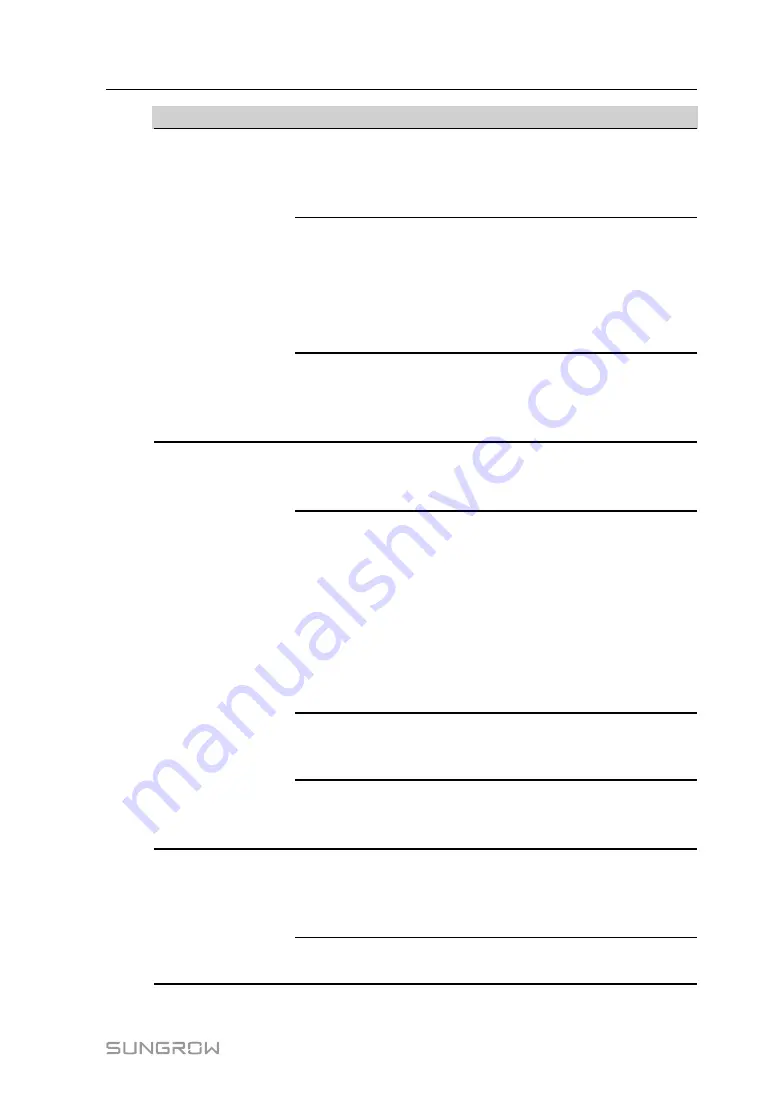
83
F
Fa
au
ulltt
P
Po
ossssiib
blle
e c
ca
au
usse
e
C
Co
orrrre
ec
cttiivve
e m
me
ea
assu
urre
e
2. Configuration of ports
FE1~FE4 of the is incorrect.
2. Set the IP address of the
ports FE1~FE4 of the to the
one that the background
needs to access.
3. Collection address of the
device does not match with
forwarding address.
3. Log into the Web, and click
"Settings" -> "Modbus
service settings" to ensure
that the collection address of
the matches with the
forwarding address.
4. Protocol configuration of
the background is
inconsistent with that of the
device.
4. Ensure that the protocol
configuration of the
background is consistent with
that of the device.
No data exchange
between the and
background via
IEC104
1. Network connection
between the and background
is incorrect.
1. Check that the network
connection between the and
the background is correct.
2. IP address of the
forwarding device or
background IP address is
incorrect.
2. Log into the Web, and click
“System->Transfor
Configuration->IEC104”
and choose “White List
Setting” to check whether it
is enabled. If enabled, only IP
addresses of white list setting
are allowed to access the
Logger4000.
3. The communication device
is abnormal.
3. Check that the
communication device is
normal.
4. Background parameters
are incorrectly configured.
4. Ensure that the
background parameters are
correctly configured.
No data exchange
between the and
iSolarCloud
1. System time of the is
incorrect.
1. Log into the Web, and click
“System->System Time”,
to check whether the time is
correct.
2. The ports FE1~FE4 are
abnormal.
2. Users access the Internet
via the port ETH.
User Manual
Содержание Logger4000
Страница 2: ......
Страница 94: ...88 Bind three phase cables together every one meter 14 Appendix A Technical Data User Manual...










































