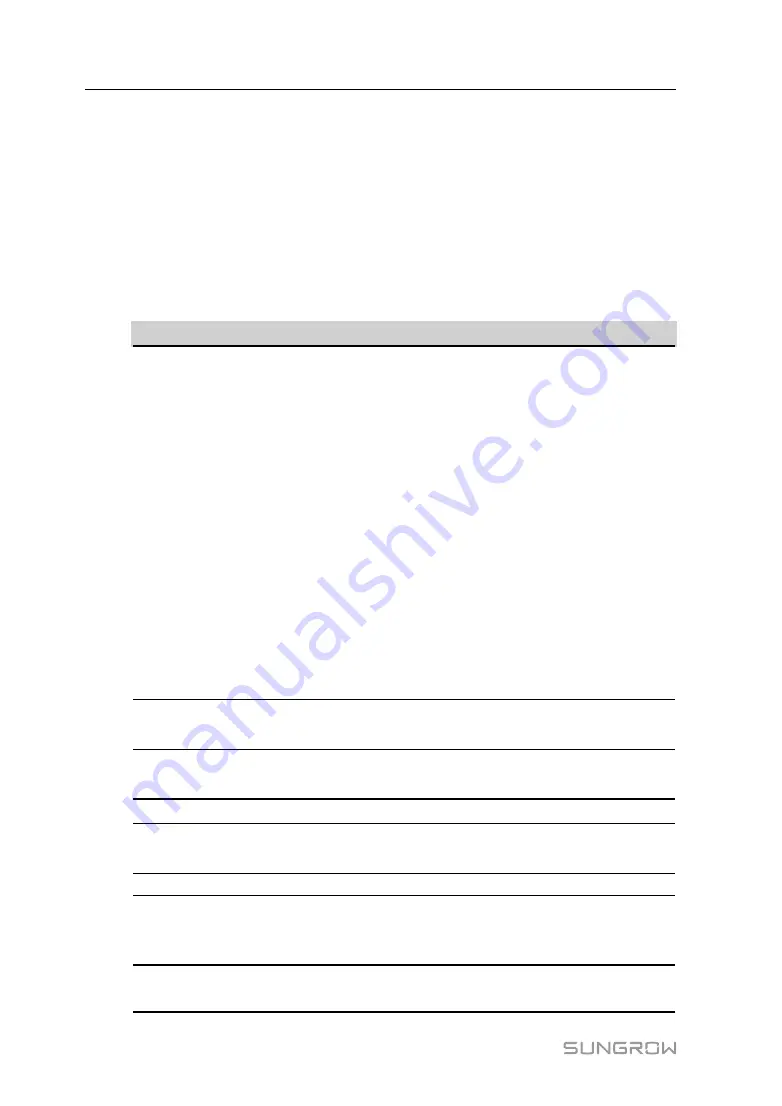
68
10.2.1.4 AI Control
When using the analog signal at the AI port of the Logger4000 as the dispatching input,
set the active control mode to "Analog input".
step 1
Click "Power control" -> "Active power" to enter the active power interface.
step 2
Set the active control mode to "Analog input".
step 3
Set AI control parameters. For specific parameter description, refer to the following
table.
table 10-3
Parameter description
P
Pa
arra
am
me
ette
err
D
De
essc
crriip
pttiio
on
n
Control method
Open loop control: Active instruction controlled by AI is sent
to the power output port of the inverter, thereby achieving
active power control.
Closed-loop control:
•
In case no Smart Energy Meter is selected, active
instruction controlled by AI is used as target value, and
active power compensation ratio is calculated and sent
to the power output port of the inverter. Generally, this
strategy is used for fast and accurate active power
regulation.
•
In case a Smart Energy Meter is selected, active
instruction controlled by AI is used as target value,
active power of the meter needs to be collected and
used
as
input
parameter,
and
active
power
compensation ratio is calculated and sent to the power
output port of the inverter. Generally, this strategy is
used for anti-backflow or avoiding zero power feed-in.
Select energy meter*
Unselected
Select Smart Energy Meter involved in power regulation
Control cycle
Time interval of delivering dispatching instructions
Parameter range: 5~60s
AI port
AI1~AI4 available
Q-Method
kW: set active power value
%: set active power percentage
Min.
Lower limit: 0.0
Max.
When "Q-Method" is set to "%", the upper limit is 100.0%
When "Q-Method" is set to "kW", the upper limit is 999999
kW
Step
The minimum difference value between two consecutive
power dispatching instructions
User Manual
Содержание Logger4000
Страница 2: ......
Страница 94: ...88 Bind three phase cables together every one meter 14 Appendix A Technical Data User Manual...






























