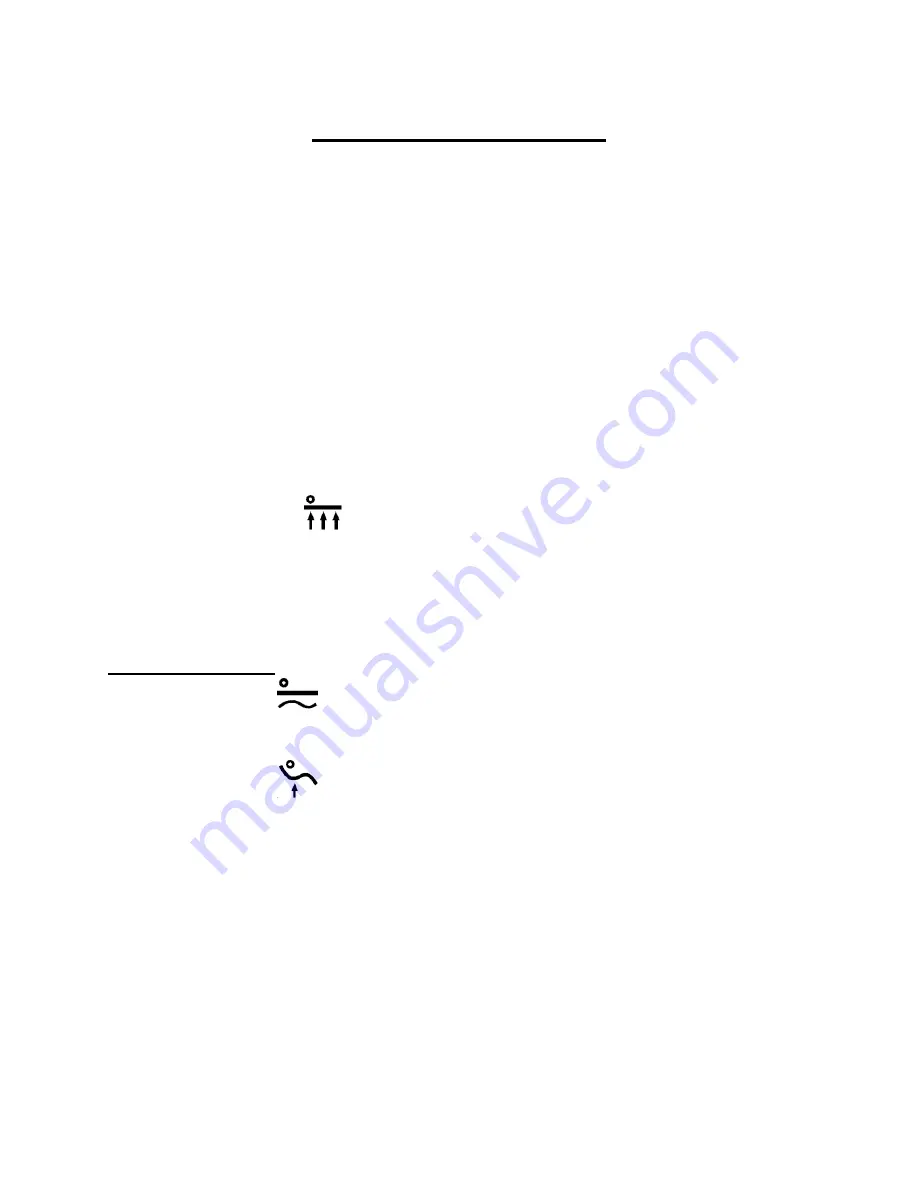
10
Operating Instructions
1. Remove standard mattress from the frame.
2. Replace standard mattress with the Sapphire Series® Static Low-Air-Loss Mattress
Replacement System. (Be sure air tubing is at the foot end of the frame.)
3. Strap air support mattress to the bed frame on all four sides.
4. Place control/blower unit on the footboard of the bed frame using the two hinged hooks
located on the back of the unit.
5. Attach the air tubing to the control/blower unit, being sure it snaps in tight. (Be sure air
tubing is not kinked and is unobstructed.)
6. NOTE: Plug the 110V unit ONLY into grounded 110V AC outlet. Plug the 220V unit
ONLY into grounded 220V AC outlet.
7. Turn master power switch ON, located on the side of the unit.
8. Press the Autofirm
button for quick inflation.
9. Place the patient on the mattress AFTER inflation to ensure the air cells DO NOT
become twisted or kinked.
10. To get the control/blower unit out of Autofirm mode, press Autofirm button again.
Modes of Operation
1.
Static Mode
a. Press the Mode button until the Static option light comes on
b. Set the desired comfort level with the Soft/Firm arrow buttons.
2.
Fowler Mode
a. When elevating the head section of the mattress, press the Fowler button to
increase airflow for seat inflation.


























