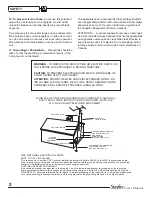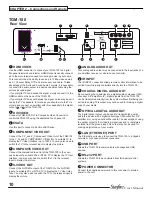6
User’s Manual
CHAPTER 1 – Quick Start
The dVd/Cd Player
Place a CD or DVD in the slot.
•
Press the
•
à
Library
button to view the
Home Screen
.
Select
•
disc
.
If your TGM-100 is connected to the Internet, details of the
disc content will be found automatically and displayed on
the screen.
Select
•
Play disc
or
Record disc
from the TV User
Interface. You may also begin playback by pressing the
a
Play
button on the remote control.
The
Recording
display shows recording progress with an
indication of the time remaining to completion. The
Now
Playing
screen shows the length of the track being played
and how long it has been playing.
Playing music From the Library
Press the
•
à
Library
button to display the
Home
Screen
.
Use the
•
S
and
T
buttons to highlight
music
and press
the
O
Select
button.
The
•
J
menu
button lets you choose how you want to
browse your music collection; for example by
Tracks,
Albums, Artists,
or
Genres.
Select the grouping you
prefer and press the
O
Select
button.
To play a piece of music, highlight it in the list and
•
select the
Play
option using the
S
and
T
buttons. You
may also simply press the
a
Play
button on the remote
control.
You may choose between
•
List View
and
Cover View
when you make a selection.
List view shown:
Cover view shown:
Содержание TGM-100 Server
Страница 1: ...TGM 100 Server TGM 100C Client Theater Grand Media Player User s Manual ...
Страница 2: ......
Страница 64: ...62 User s Manual APPENDIX ...
Страница 65: ...63 User s Manual APPENDIX ...
Страница 66: ...Theater Grand Media Player TGM 100 Server TGM 100C Client P N 9900980 REV A ...