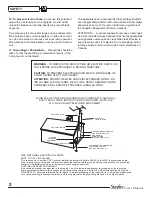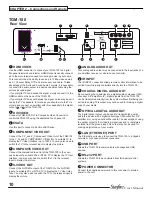5
User’s Manual
CHAPTER 1 – Quick Start
Quick Start Guide
Your TGM-100 supports several different types of connec
-
tion to televisions, and automatically detects which is being
used when you power it on. Please ensure that all con-
nected peripheral devices are switched on before turning
on your TGM-100.
Turning the Unit On and Off
To switch the unit on, press the
;
button on the front
panel. The Power LED will flash red to blue for a period
of time, then glow steadily blue to indicate that the unit
is powered on. Once the unit has completed the power
on process, the TV User Interface will display the Home
Screen.
Your TGM-100 is designed to remain switched on continu
-
ously. However, if you are not planning to use it for an
extended period, you may switch the unit off.
To turn the unit off, press the
•
;
button on the front
panel. After a brief period, the unit will switch off and
the Power LED will turn red.
Using the Remote Control
Press the
•
à
Library
button to display the Home
Screen.
Use the
•
S
and
T
buttons to highlight different items
on the display.
Press
•
O
Select
to choose media.
Press
•
J
menu
to navigate through sub-menus like
Albums
,
Artists
,
Genres
,
Titles
,
Actors
etc.
Press the
•
O
Select
button to select an item from the list.
Press the
•
P
button to go back a level, cancel, exit
or delete the current operation according to the
information on screen.
Press the
•
•
Now Playing
button to see details of
the album or movie which is currently being played. If
playing a movie, it will be stopped.
Содержание TGM-100 Server
Страница 1: ...TGM 100 Server TGM 100C Client Theater Grand Media Player User s Manual ...
Страница 2: ......
Страница 64: ...62 User s Manual APPENDIX ...
Страница 65: ...63 User s Manual APPENDIX ...
Страница 66: ...Theater Grand Media Player TGM 100 Server TGM 100C Client P N 9900980 REV A ...