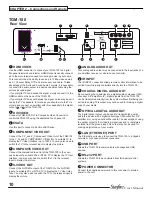23
User’s Manual
CHAPTER 3 – TV User Interface
Removing Selections from the Play Queue
Use the
•
U
or
V
buttons to highlight the selection you
would like to remove from the queue.
Select
•
Remove
.
Saving the Play Queue as a Playlist
Select
•
Save Queue
.
Select
•
Yes
when prompted to save the Queue as a
Playlist. The Playlist will be named with the current
date and time. See (page 30) for details on renaming
Playlists.
Playlists
Your TGM-100 allows you to create your own music
selections, called Playlists, and identify them with a name
of your choice. For example, you could select your favorite
party tracks from a number of different albums and include
them in a Playlist called
Party Music
. You can then play
your selection simply by choosing the appropriate playlist
from the
Playlist
screen.
Playing a Playlist
Press the
•
à
Library
button on your remote control to
display the
Home Screen
.
Highlight
•
music
and press
O
Select
to display the
music Library
screen.
Press the
•
J
menu
button to display the sorting tab.
Press the
•
U
or
V
buttons to highlight the
Playlists
option and press the
O
Select
button.
The following screen will be displayed, listing your existing
Playlists:
Use the
•
U
or
V
button to highlight the desired Playlist.
Select
•
Play Playlist
or press the
a
Play
button on the
remote control to begin playback.
Select
•
Add Playlist
to add your Playlist to the current
Play Queue.
Содержание TGM-100 Server
Страница 1: ...TGM 100 Server TGM 100C Client Theater Grand Media Player User s Manual ...
Страница 2: ......
Страница 64: ...62 User s Manual APPENDIX ...
Страница 65: ...63 User s Manual APPENDIX ...
Страница 66: ...Theater Grand Media Player TGM 100 Server TGM 100C Client P N 9900980 REV A ...