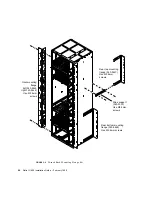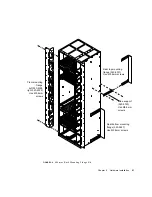34
Netra ft 1800 Installation Guide • February 1999
FIGURE 2-18
Removing a DSK Module
▼
To Replace the Disk Chassis
1. Slide the disk chassis into its slot until it is almost completely in.
2. Lower the handle to engage the disk chassis fully in its slot.
3. Slide the latch in the handle to the right (towards the ‘locked’ symbol).
4. Replace the hard disk drives.
Содержание Netra ft 1800
Страница 6: ...vi Netra ft 1800 Installation Guide February 1999 ...
Страница 10: ...x Netra ft 1800 Installation Guide February 1999 ...
Страница 40: ...26 Netra ft 1800 Installation Guide February 1999 FIGURE 2 12 Removing a CPUset Module ...
Страница 41: ...Chapter 2 Hardware Installation 27 CAF Modules FIGURE 2 13 Removing a CAF ...
Страница 42: ...28 Netra ft 1800 Installation Guide February 1999 PCI Modules FIGURE 2 14 Removing a PCI Card Carrier ...
Страница 43: ...Chapter 2 Hardware Installation 29 PSU Modules FIGURE 2 15 Removing a Power Supply ...
Страница 45: ...Chapter 2 Hardware Installation 31 FIGURE 2 16 Removing an RMM Module ...
Страница 56: ...42 Netra ft 1800 Installation Guide February 1999 ...
Страница 90: ...76 Netra ft 1800 Installation Guide February 1999 W weight empty chassis 6 maximum 2 removable modules 6 ...