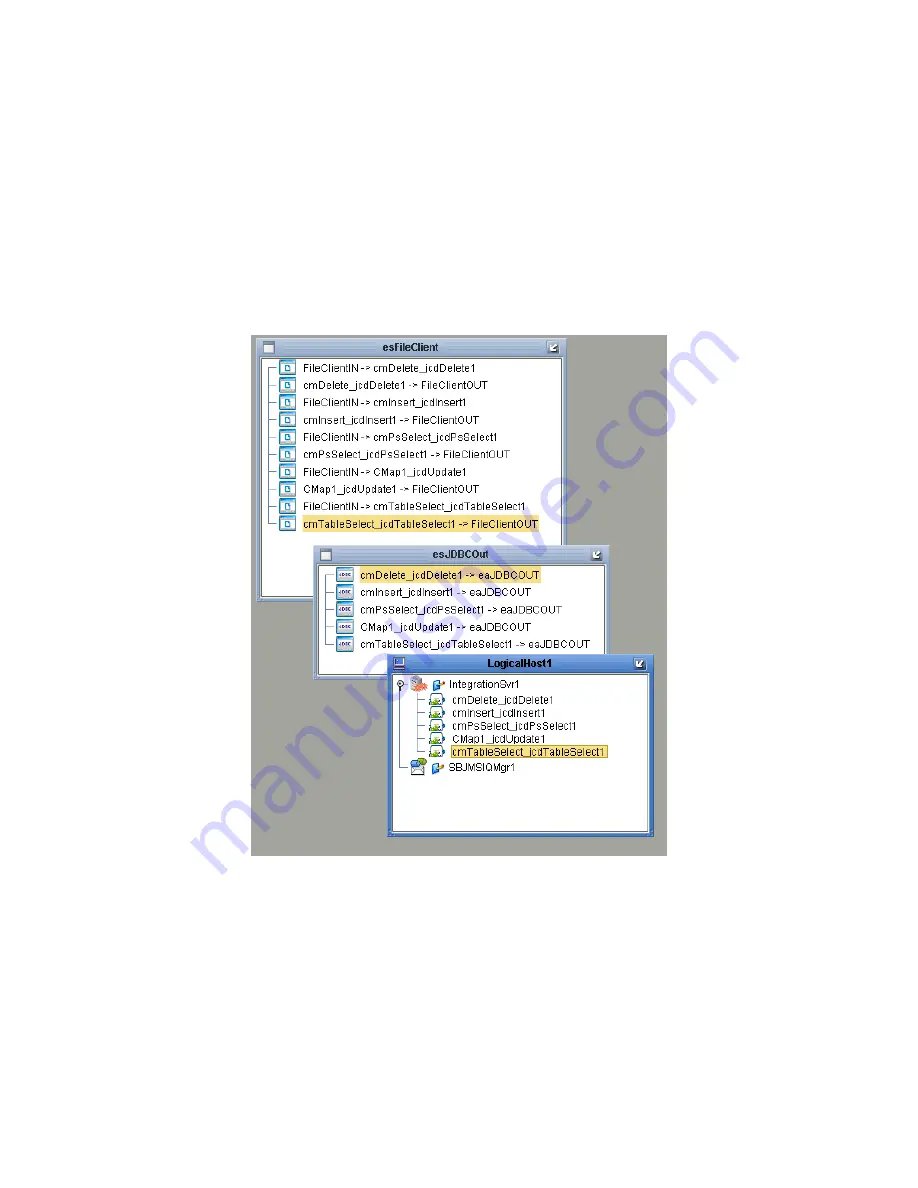
Chapter 6
Section 6.5
Implementing the JDBC/ODBC eWay Sample Projects
Building and Deploying the prjJDBC_JCD Sample Project
JDBC/ODBC eWay Adapter User’s Guide
93
Sun Microsystems, Inc.
Steps required to create the Deployment Profile:
1
From the Enterprise Explorer’s Project Explorer, right-click the
prjJDBC_JCD
Project and select
New
>
Deployment
Profile
.
2
Enter a name for the Deployment Profile (for this sample
dpJDBC_JCD
). Select
envJDBCProj
as the Environment and click
OK
.
3
From the Deployment Editor toolbar, click the
Automap
icon. The Project’s
components are automatically mapped to their system windows. See Figure 39.
Figure 39
Deployment Profile
6.5.10
Creating and Starting the Domain
To build and deploy your Project, you must first create a domain. A domain is an
instance of a Logical Host. After the domain is created, the Project is built and then
deployed.
Note:
You are only required to create a domain once when you install the Sun Java
Composite Application Platform Suite.
















































