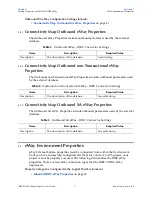Chapter 3
Section 3.5
Setting Properties of the JDBC/ODBC eWay
eWay Environment Properties
JDBC/ODBC eWay Adapter User’s Guide
32
Sun Microsystems, Inc.
Outbound JDBC eWay Properties
on page 32
Outbound non-Transactional JDBC eWay Properties
on page 35
Outbound XA JDBC eWay Properties
on page 37
3.5.1
Inbound JDBC eWay Properties
Before deploying your eWay, you will need to set the Environment properties. The
Inbound JDBC eWay includes the following configuration section:
Parameter Settings
Details for the Inbound JDBC eWay Parameter Settings are listed in Table 6.
3.5.2
Outbound JDBC eWay Properties
The Outbound JDBC eWay includes the following configuration sections:
JDBC Connector Settings
Connection Retry Settings
Table 6
Inbound JDBC eWay—Parameter Settings
Name
Description
Required Value
Description
The description of the database.
A valid string.
ClassName
Displays the Java class in the JDBC driver
that is used to implement the Driver
Manager interface. Change this as needed
for your driver.
A valid class name.
See
JDBC/ODBC Drivers
on page 117 for some of the
popular drivers you can use
with this eWay.
URL
This is the JDBC URL required to gain
access to the database. The URL usually
starts with
jdbc
; followed by
<subprotocol> and ends with information
that identifies the data source, as follows:
jdbc:<driver>:<data-source-
name>[;<attribute-name>=<attribute-
value>]
If you do not select URL in the
connection
method
this parameter is ignored. For
more information on the JDBC URL,
please consult the documentation of your
specific driver.
The applicable JDBC URL.
See
JDBC/ODBC Drivers
on page 117 for some of the
popular drivers you can use
with this eWay.
User
Specifies the user name the eWay uses to
connect to the database.
Any valid string.
Password
Specifies the password used to access the
database.
Any valid string.