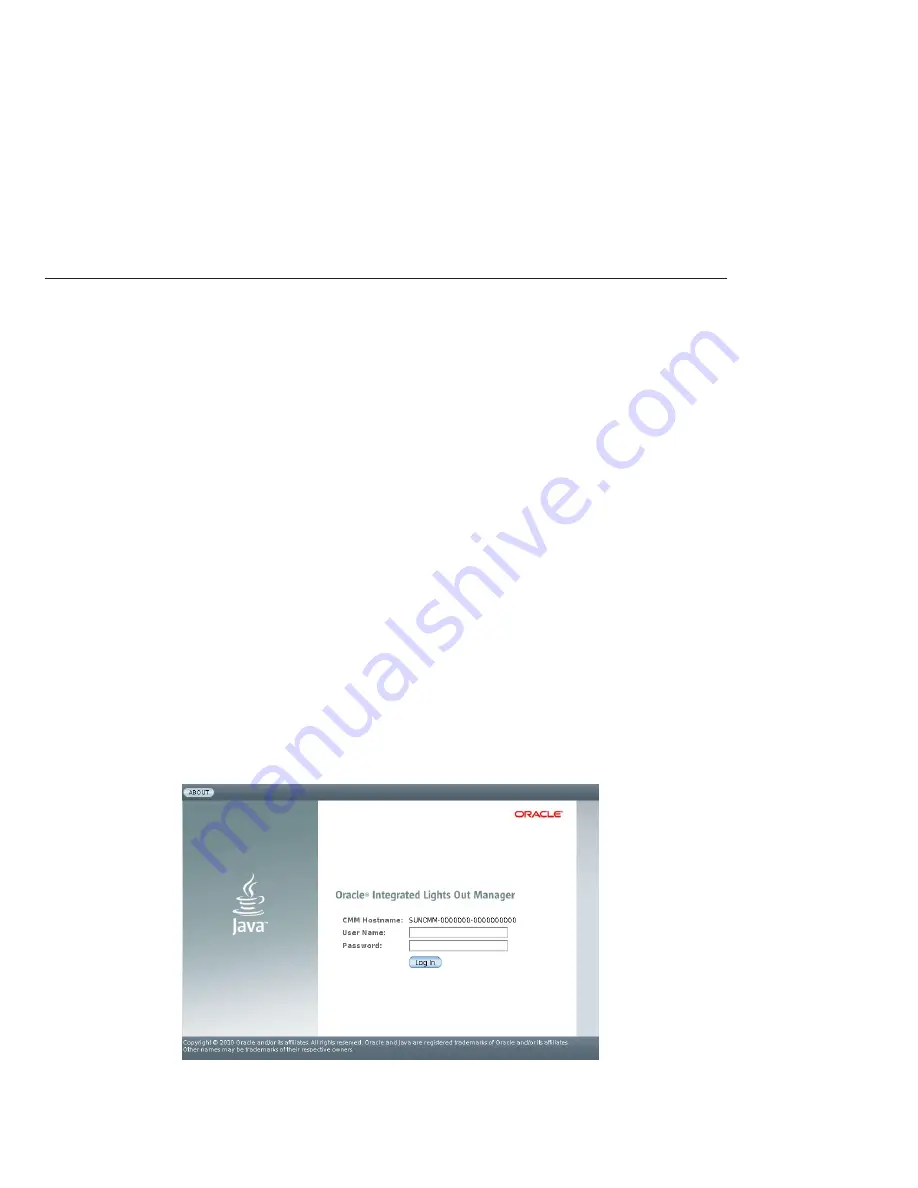
To log out of CMM ILOM, enter the command:
->
exit
■
■
“Configuring an ILOM IP Address” on page 41
■
“Installing a Supported OS” on page 49
Accessing ILOM
This topic describes several ways to access a server module node's ILOM. They include:
■
“How to Log In to the ILOM Web Interface Using an Ethernet Connection” on page 38
■
“How to Log In to the ILOM CLI Using an Ethernet Connection” on page 39
■
“How to Log Into ILOM Using a Serial Connection” on page 40
▼
How to Log In to the ILOM Web Interface Using an Ethernet Connection
■
To improve response times, disable the web browser proxy server (if used).
■
If you do not know the SP IP address for each node of the server module, see
Display the ILOM IP Address Using the Web Interface” on page 33
for information about
how to find it using the CMM ILOM.
To log in, type the IP address of node's ILOM in to your web browser.
The web interface Login page appears.
Type your user name and password.
6
Next Steps
Before You Begin
1
2
Accessing ILOM
Sun Blade X6275 M2 Server Module Installation Guide • March 2012, Rev A, 7010774
38
Содержание Blade X6275M2-BB
Страница 1: ...Sun Blade X6275 M2 Server Module Installation Guide Part No 821 1089 March 2012 Rev A 7010774 ...
Страница 18: ...18 ...
Страница 28: ...28 ...
Страница 35: ...Click Log In The web interface Chassis View page appears 3 Obtaining the ILOM IP Address 35 ...
Страница 48: ...48 ...
Страница 56: ...56 ...






























