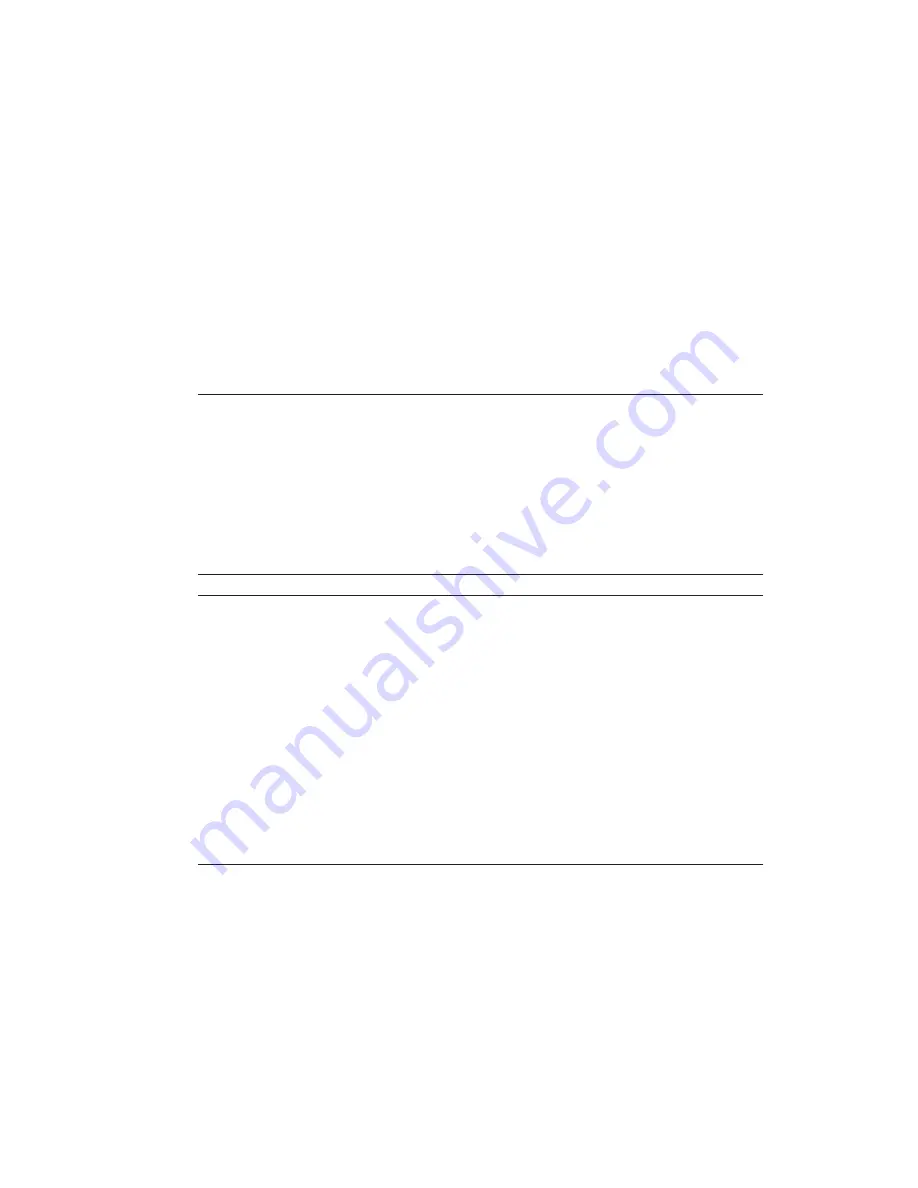
Installing and Powering On the Server Module
This section describes how to install your server module into a Sun Blade 6000 modular system
chassis.
The installation consists of the following tasks:
Step
Task
Link
1
Unpack the server module from the shipping
container.
“About Your Server Module Shipment” on page 19
2
Find the server's serial number and learn where to
go to access warranty support information.
“Finding the Serial Number and Accessing
Warranty Support Information” on page 20
3
If applicable, install the optional server module
components before you install the server module
into the chassis.
“Adding Optional Components” on page 21
4
Ensure that other pre-installation steps are
complete.
“Installation Prerequisites” on page 22
5
Install the server module into a powered-on
chassis.
“How to Install Your Server Module” on page 23
6
Apply main power to your server module.
“How to Apply Full Power to a Server Module
Node” on page 25
About Your Server Module Shipment
Standard configurations for the server module are assembled at the factory and shipped ready
for installation in a Sun Blade 6000 series chassis.
Standard server components found in the packing carton include:
19
Содержание Blade X6275M2-BB
Страница 1: ...Sun Blade X6275 M2 Server Module Installation Guide Part No 821 1089 March 2012 Rev A 7010774 ...
Страница 18: ...18 ...
Страница 28: ...28 ...
Страница 35: ...Click Log In The web interface Chassis View page appears 3 Obtaining the ILOM IP Address 35 ...
Страница 48: ...48 ...
Страница 56: ...56 ...






























