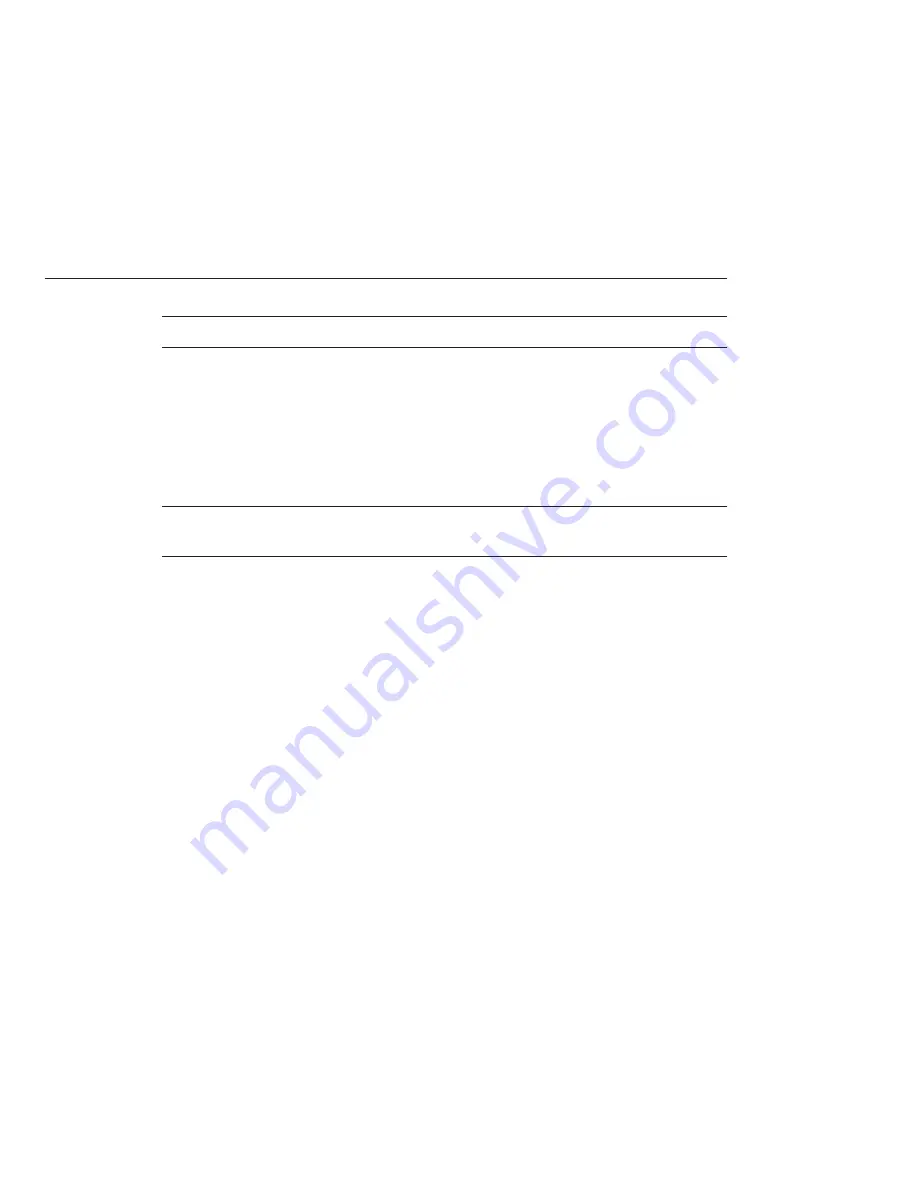
Note –
This site requires an Oracle web account to access.
Click the name and model of your server. On the product page that opens for the server, click
Full Components List
for a list of components.
If you ordered any options that are field-replaceable units (FRUs) or customer replaceable units
(CRUs), refer to the service label on the top cover or the
“Component Removal and Installation
Sun Blade X6275 M2 Server Module Service Manual
for installation instructions.
Note –
This server is fully compliant with the Reduction of Hazardous Substances (RoHS)
Directive.
See Also
■
“Installation Prerequisites” on page 22
■
“How to Install Your Server Module” on page 23
Installation Prerequisites
Ensure the following tasks are complete before installing your server module into the Sun Blade
6000 modular system chassis.
1. Install any optional components for the server module. See
2. Ensure that the Sun Blade 6000 modular system chassis in which you will install the server
module is running with supported hardware and firmware and has no faults:
■
Confirm that the chassis midplane supports PCIe 2.0 (standard with model A90–B).
Refer to the
Sun Blade 6000 Modular System Product Notes
for the latest information on
how to determine your midplane version.
■
The Chassis Monitoring Module (CMM) is at firmware version 3.0.10.15 (available with
Sun Blade 6000 modular system software release 3.2) or later.
■
All required power and data cables to the chassis are attached.
■
The Network Expansion Module(s) (NEMs) that are supported for use with your server
module have been installed in the chassis and are operating without faults. Refer to the
Sun Blade X6275 M2 Server Module Product Notes
for more
information.
Installation Prerequisites
Sun Blade X6275 M2 Server Module Installation Guide • March 2012, Rev A, 7010774
22
Содержание Blade X6275M2-BB
Страница 1: ...Sun Blade X6275 M2 Server Module Installation Guide Part No 821 1089 March 2012 Rev A 7010774 ...
Страница 18: ...18 ...
Страница 28: ...28 ...
Страница 35: ...Click Log In The web interface Chassis View page appears 3 Obtaining the ILOM IP Address 35 ...
Страница 48: ...48 ...
Страница 56: ...56 ...






























