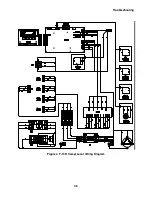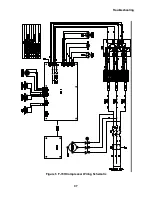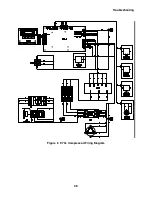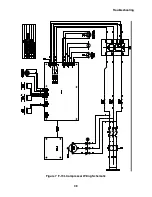Troubleshooting
32
Restarting After an Error Condition
When the shutdown is caused by helium discharge high-temperature, the compressor will be
able to restart only after it has cooled enough for the thermistor to read a temperature below the
cut-off point. After waiting for the compressor to cool, clear the error message then push the
ON button to restart. Should the compressor fail to start, allow more cooling time. Repeat the
restart procedure. Check cooling water temperature and flow. Compare with Specifications.
If the shutdown is due to a motor high temperature, the motor winding high temperature relay
will automatically reset in approximately 30 minutes. To restart the compressor, clear the error
message then push the ON button. If the compressor fails to start, allow more cooling time.
Repeat the restart procedure.
If the motor circuit protector opens, the knob moves part way toward OFF. Reset it by turning
the knob completely to OFF, then clockwise to ON. The compressor and the cold head should
start automatically.
RS232 Terminal Communication Interface (for firmware versions 1.7 or later)
A terminal interface is provided that allows information from the compressor to be transmitted
and displayed to a separate computer running a terminal emulator program. In addition to
transmitting and displaying information, the terminal interface also permits registering in the
F-70 memory a new adsorber installation.
–
Connect via the serial connector using a terminal emulator program such as Hyperterminal.
•
Dsub9 Pin assignment: 2=receive, 3=transmit, 5=Earth Ground (through chassis)
•
Settings: 9600 baud, 8 data bits, no parity, 1 stop bit, no flow control
•
Terminal settings: Do not send line ends with line feed.
•
Additional terminal settings as desired: e.g. echo typed characters, append line feed on
line end (receive only).
–
From terminal program send “m” (press “m” and then “enter”) to display command menu
resident in F-70 controller.
•
Send letter corresponding to the desired command (e.g. “a” to return firmware version).
•
Note: Commands are active with or without menu displayed. Commands are case
insensitive.
A) Software Version
B) Status
C) Run Hours
D) Return Pressure
E) Temperatures
F) Adsorber Life
G) Register New Adsorber
H) Last 20 Failures
I) Transmit Data Logs
A) Software Version
o
Returns installed firmware name and version (e.g. “F70 V1.7”)
B) Status
o
Returns whether in DB25 Configuration mode 1 or mode 2
o
Returns operating state (e.g. On; Off; Off, fault; etc.)
o
Returns active faults (e.g. Return Pressure ERR)
Содержание F-70H
Страница 2: ......
Страница 8: ...4 This page is intentionally blank...
Страница 10: ...6 This page is intentionally blank...
Страница 12: ...8 This page is intentionally blank...
Страница 14: ...10 This page is intentionally blank...
Страница 28: ...24 This page is intentionally blank...
Страница 40: ...Troubleshooting 36 Figure 4 F 70H Compressor Wiring Diagram...
Страница 41: ...Troubleshooting 37 Figure 5 F 70H Compressor Wiring Schematic...
Страница 42: ...Troubleshooting 38 Figure 6 F 70L Compressor Wiring Diagram...
Страница 43: ...Troubleshooting 39 Figure 7 F 70L Compressor Wiring Schematic...
Страница 46: ...42 This page is intentionally blank...