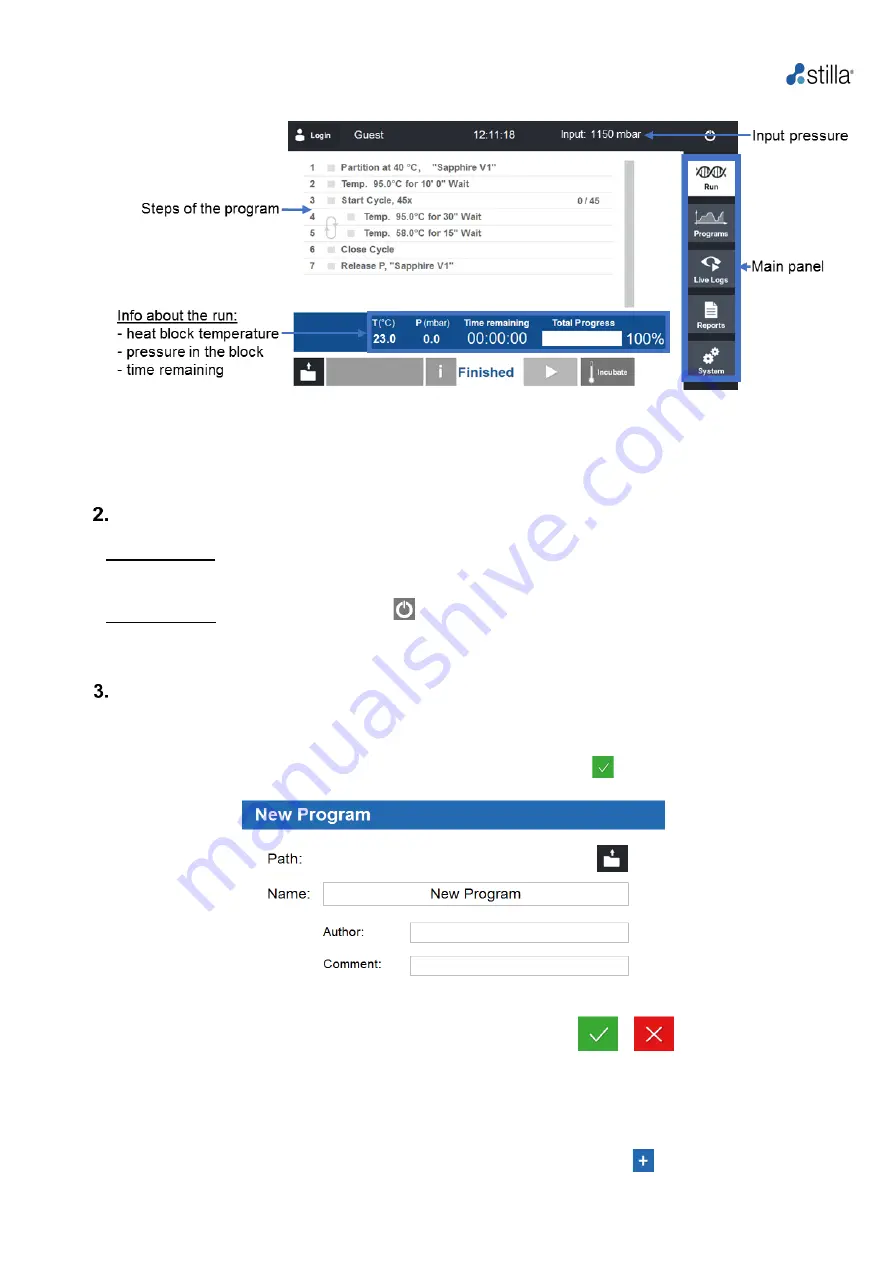
Geode H14000 User Manual
22
Figure 8: The main panel of the Geode display.
Note: The default password for the
Administrator account is “admin”. Stilla Technologies does
not recommend modifying the default user settings using the login button.
Switch on/off the instrument
To switch on:
press the black power button located at the rear of the instrument and wait for
initialization.
To switch off:
press the
“power icon”
(upper right corner) on the front screen and wait 15
sec (the screen should freeze). Then, press the black power button located at the rear of the
instrument.
Create a new program
1)
In the main panel, press “Programs” and “New Program” (
Fig. 9
). Then, define the name of
the program as well as the author, add comments, or change the location for the program (by
default in “local/scripts”). Terminate by pressing the “validate icon”
.
Figure 9: Create a New Program.
2) Configure the new program steps by choosing from the 10 commands (the pressure command
should only be used by advanced users). Select the command on the left side and chose the
position to insert it on the right side in the list, then press
the “plus icon”
to insert it (
Fig. 10
).
Each available command is explained in detail below.













































