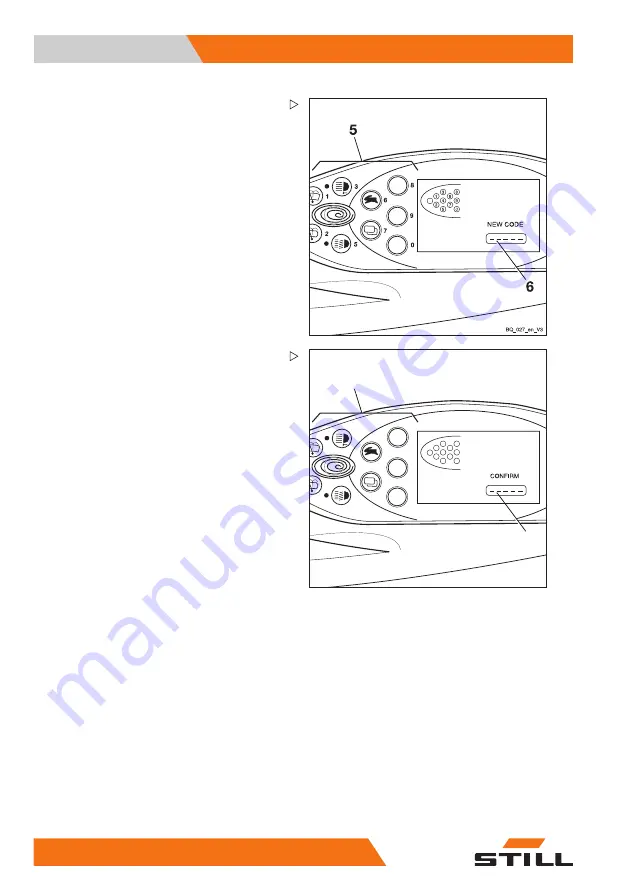
5
Operation
Start-up
NEW CODE
appears in the display.
– Enter the desired driver PIN using the
buttons (5).
The digits entered do not appear in the display.
Instead they are represented by circles in the
NEW CODE
field (6).
8
9
6
7
4
2
0
1
3
5
7
8
1
2
6
7
3
4
5
8
9
0
BQ_026_en
CONFIRM
appears in the display.
The
CONFIRM
submenu is used to confirm
the new driver PIN.
– Enter the new driver PIN for a second time
in the
CONFIRM
field (8) using the buttons
(7).
If the entry matches the new driver PIN
previously entered, the system will accept
the new driver PIN once the last digit has
been entered. The display switches back to
the
ACCESS CODE
menu.
Another driver PIN can be defined here.
90
170525 EN - 10/2016
Содержание RX60-16
Страница 2: ......
Страница 4: ......
Страница 13: ...1 Foreword ...
Страница 24: ...1 Foreword Environmental considerations 12 170525 EN 10 2016 ...
Страница 25: ...2 Introduction ...
Страница 37: ...3 Safety ...
Страница 58: ...3 Safety Emissions 46 170525 EN 10 2016 ...
Страница 59: ...4 Overviews ...
Страница 61: ...Overviews 4 General view of truck 170525 EN 10 2016 49 ...
Страница 74: ...4 Overviews Identification points Identification points Overview 5 6210_003 028_V2 DANGER 62 170525 EN 10 2016 ...
Страница 81: ...5 Operation ...
Страница 344: ...5 Operation Cleaning 332 170525 EN 10 2016 ...
Страница 345: ...6 Maintenance ...
Страница 348: ...6 Maintenance General maintenance information 336 170525 EN 10 2016 ...
Страница 352: ...6 Maintenance General maintenance information 340 170525 EN 10 2016 ...
Страница 389: ...7 Technical data ...
Страница 390: ...7 Technical data Dimensions Dimensions 1 Seat is adjustable 90 mm 2 Fork spacing is adjustable 378 170525 EN 10 2016 ...
Страница 398: ...7 Technical data Battery specifications the authorised service centre regarding this matter 386 170525 EN 10 2016 ...
Страница 410: ......
Страница 411: ......
Страница 412: ...STILL GmbH 170525 EN 10 2016 ...

































