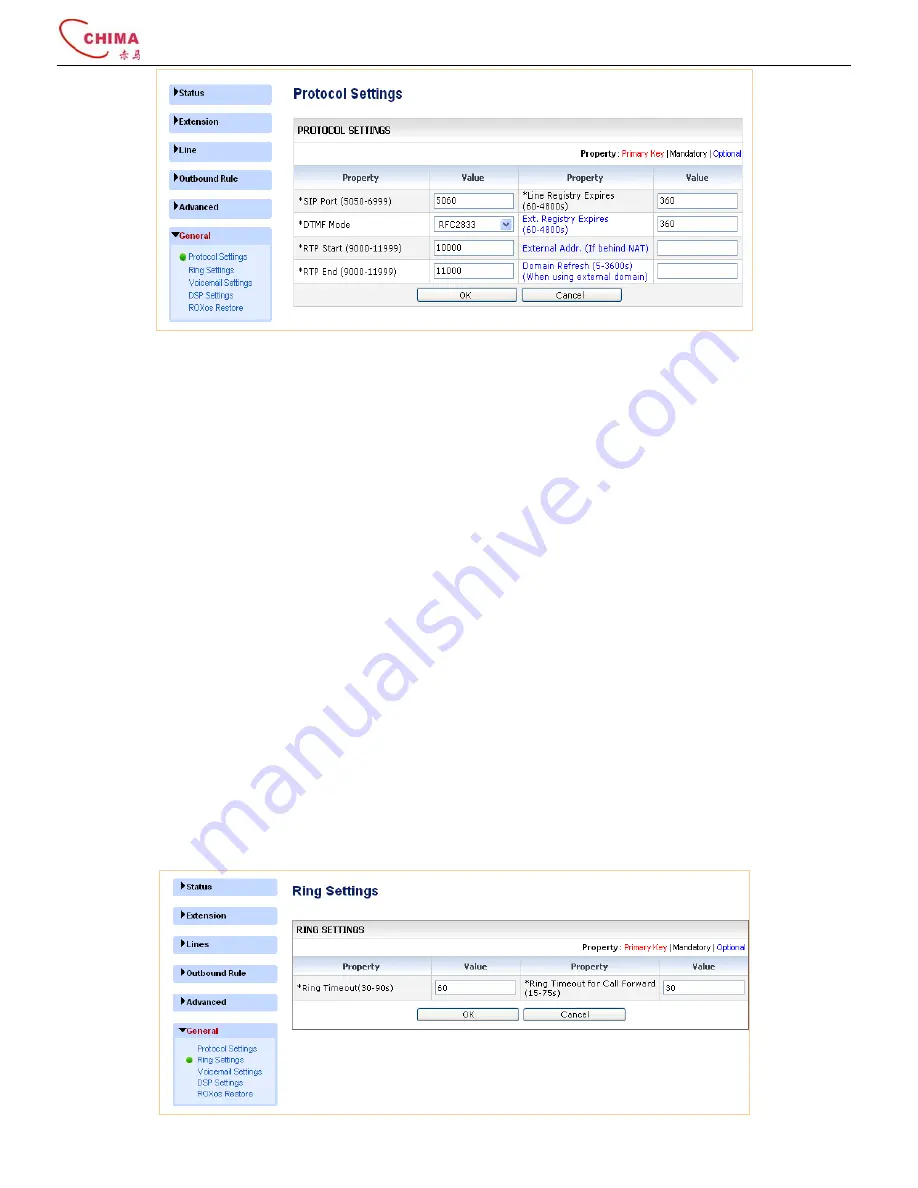
SVX8004 IP PBX System User Guide
陈泽科技有限公司
- 30 -
www.stephen-tele.com
SIP Port -
Specify the SIP port on which the SVX8004 IP PBX is operating. Default is 5060.
Line Registry Expires -
Specify the expiration time for the line registration. Default is 360 seconds.
DTMF Mode -
Select the method used to send the DTMF signal. Three methods are supported: In-band, RFC2833 and SIP INFO.
Default is RFC2833.
Ext. Registry Expires (60-4800s) -
Specify the extension registry expiration time.
When this parameter has a value, all extensions will be forced to use this value as their registry expire time.
When this parameter does not have a value and, the registry expire value of the registered extension is in the range of
60-4800 second. The extension can keep their own registry expire value.
When this parameter does not have a value and, the registry expire value of the registered extension is out of the range
of 60-4800 second. SVX8004 IP PBX will force the extension to use 60 as their expire value.
RTP Start -
Specify the start port for RTP protocol. Default is 10000.
RTP End -
Specify the end port for RTP protocol. Default is 11000.
External Addr. (If behind NAT) -
Specify the external public IP address or domain address if the SVX8004 IP PBX is behind NAT.
Domain Refresh (When using external domain) -
Specify the period for the domain refresh. The SVX8004 IP PBX needs know
the actual external IP address of the domain name if domain name is used in the “External Addr.” section, so, the device will
periodically sent the refresh command to get the actual external IP address.
Click “OK” to submit the changes, and then click “Save & Reload” to reload the system to take immediate effect.
3.7.2.
Ring Settings
Click the “General” menu, and “Ring Settings” submenu. The “Ring Settings” page will appear.























