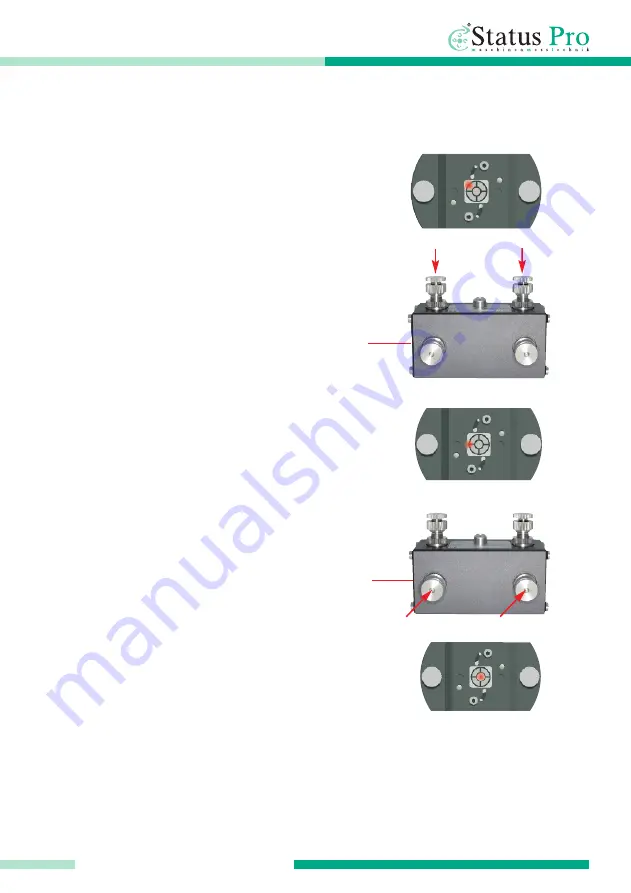
Status
Pro
–
T250 Instruction manual
11
OPERATION
a. Laser point hits the top left hand
corner (X - / Y -).
Screw in both the Y-screws equally
in a clockwise manner. The beam is
moved in a parallelly downwards.
b. Now the laser beam is corrected in
the height, but still hits the sensor left
of the centre.
Screw in both the X-screws equally
in a clockwise manner. The beam is
moved parallelly sideways.
c. Now the laser beam is corrected
vertically and horizontally.
9)
Move the sensor as far as possible from the laser again, and check the position of the
laser point on the sensor, if necessary, repeat steps 6-8.
When using the ProLine Software, measurement points can be „zeroed“ at will to obtain
the straightness of the guide in respect to these two points.
8)
Adjust the laser beam parallelly to the centre of the sensor using the (X1 + X2 /
Y1 + Y2) screws (equally):


































