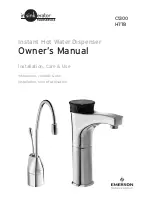51
5.10.9
Allow customers to use the machine as a changer
cash cancel
limit = 3
Enter the number of times you will allow a user to insert cash and then press the cancel button to get
change. A zero will always allow the user to make change. Version 2.010 or later.
5.10.10
Bill acceptor tamper level
acceptor tamper
¬
low
®
·
low
- Only bill acceptor detection will be used. If the bill acceptor detects a possible stringing
attempt it will not issue credit. The System Controller will ignore all MDB codes that may
indicate a possible stringing attempt.
·
medium
- The controller will ignore MDB codes that may indicate a possible stringing attempt
only when there are no credits. If there are credits or a payout is in progress, the machine will shut
down with a bill acceptor error.
·
high
- The controller will go offline if any MDB codes indicate a possible stringing attempt is
being made. The machine will shut down with a bill acceptor error. No further transactions will
occur until the machine is reset. Note: This will cause a tamper if a customer tries to insert a
second bill before the first bill acceptance cycle is complete.
This sets the stringing level for all connected bill acceptors. Version 2.010 or later.
5.10.11
Expanded user programming
Expanded prog?
NO
This feature is intended for advance users only and for very unique machine operating requirements.
We strongly recommend that this feature is not activated.
5.10.12
Disable card acceptor if cash accepted
Disable card if
cash used? YES
YES
- If you want to disable the card reader if cash has been accepted. Money and credit can not be
combined in a transaction.
NO
- The cash may be dispensed to the customer or retained.
5.10.13
Display items that were dispensed
Display dispensed
Items used? NO
YES
- If you want dispensed items to be displayed on the external display after a payout.
NO
- If you do not want dispensed items to be displayed on the external display after a payout.