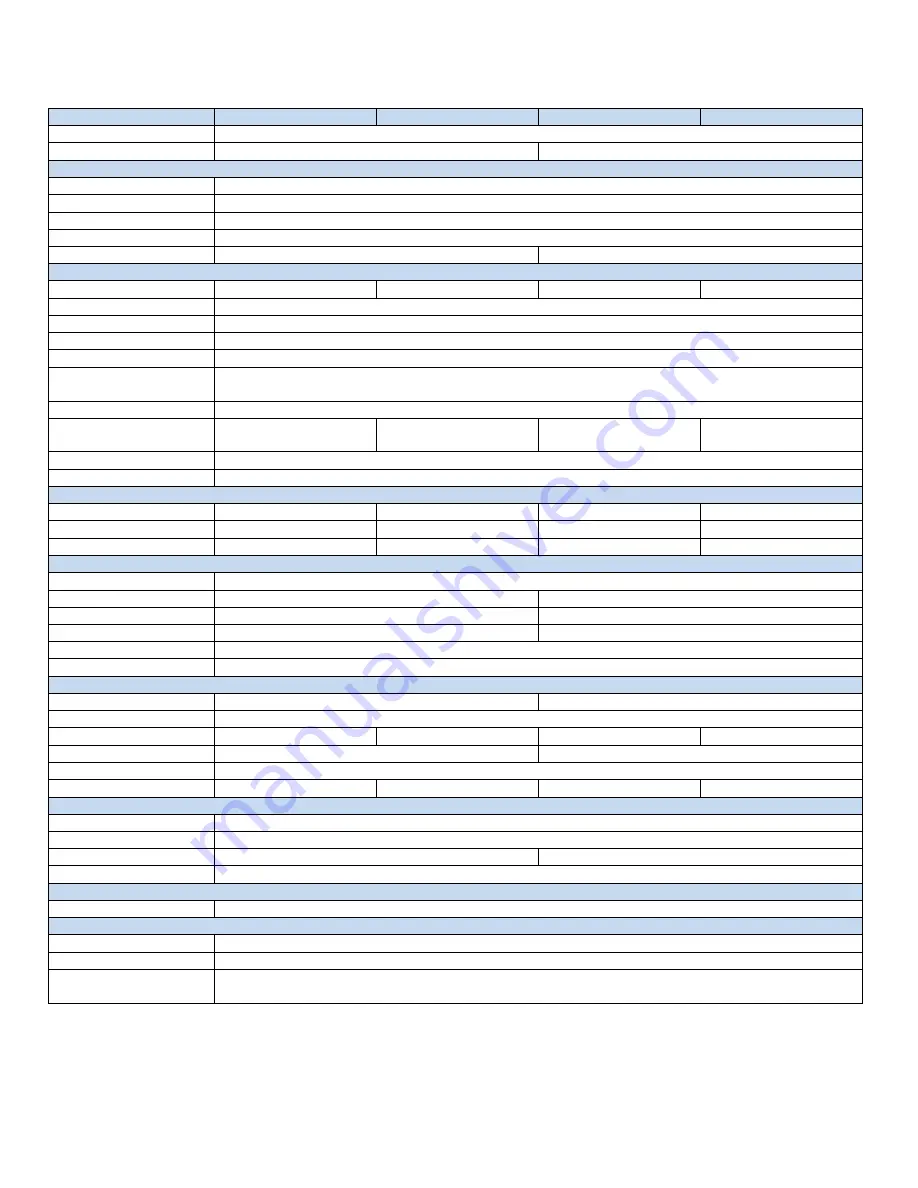
Page | 34
5. Specifications
5.1 General Specification
MODEL
SCV-60022(P)
SCV-60021(P)
SCV-11022(P)
SCV-11021(P)
Phase
Single phase with ground
Capacity
6000 VA / 5400 W
10000 VA / 9000 W
INPUT
Nominal Voltage
200/208/220/230/240 VAC
Voltage Range
176 -300 VAC +/-3% @ 100% load
Frequency Range
46~54 Hz or 56~64 Hz
Power Factor
≧
0.99 @ 100% load
Maximum Current
40A
63A
OUTPUT
Nominal Voltage, VAC
208/220/ 230/240
208/120 or 240/120
208/220/230/240
208/120 or 240/120
AC Voltage Regulation
± 1%
Frequency Sync Range
46~54 Hz or 56~64 Hz
Freq Range (Bat. Mode)
50 Hz ± 0.1 Hz or 60 Hz ± 0.1 Hz
Overload (Line Mode)
100%~110%: 10min; 110%~130%: 1min; >130% : 1sec
Overload (Battery
Mode)
100%~110%: 30sec; 110%~130%: 10sec; >130% : 1sec
Current Crest Ratio
3:1 (max.)
Harmonic Distortion
(Load Type)
≦
2% THD (Linear)
≦
4% THD (Non-linear)
≦
3% THD (Linear)
≦
6% THD (Non-linear)
≦
2% THD (Linear)
≦
4% THD (Non-linear)
≦
3% THD (Linear)
≦
6% THD (Non-linear)
Transfer Time
0ms
Waveform (All Modes)
Pure Sinewave
EFFICIENCY
Line Mode
90%
84%
90%
84%
Battery Mode
88%
83%
88%
83%
ECO Mode
96%
87%
96%
87%
BATTERY
Nominal Voltage
240 VDC
Battery Type
VRLA, 12 V / 9 AH
VRLA, 12 V / 9 AH
Numbers
20
20
Typical Recharge Time
7 hours recover to 90% capacity
9 hours recover to 90% capacity
Float Charging Voltage
273 VDC
Charge Current (max.)
4 Amps
PHYSICAL
UPS Dimension, in*
17.24 x 5.15 x 23.85 (WxHxD)
17.24 x 5.15 x 27.00 (WxHxD)
Battery Dimension, in
17.24 x 5.15 x 24.631 (WxHxD)
ISO Pack, in (WxHxD)
N/A
17.24 x 5.15 x 24.81
N/A
17.24 x 5.15 x 27.96
UPS Weight, lbs.
37
44
Battery Weight, lbs.
138
Iso Pack Weight, lbs.
N/A
148
N/A
198
ENVIRONMENT
Operation Temperature
0 ~ 40°C (32°F ~ 104°F)(the battery life will decrease when > 25°C (77°F))
Operation Humidity
0-95 % RH @ 0- 40°C (non-condensing)
Noise Level
Less than 58dBA @ 1 Meter
Less than 60dBA @ 1 Meter
Operation Altitude**
<1000m
COMMUNICATIONS
Smart RS-232/USB Port
Supports Windows® 2000/2003/XP/Vista/2008, Windows® 7, Linux, Unix, MAC
OPTIONS
SNMP Card
SNMP/ Web Browser capability
MODBUS Card
Provides communication with PCs through MODBUS protocol
CONTACT Card
(AS/400)
Provides contact closures for remote monitoring of the UPS
*The depth dimension is from front of rear of UPS cabinet. The conduit landing area extends beyond the rear of the UPS
Cabinet 6KVA: 2.79” and 10kVA: 3.77”
** If the UPS is installed or used in a place where the altitude is above 1000m(maximum 2000m), the output power must
be derated one percent per 100m.
*Product specifications are subject to change without further notice.
Содержание Unistar VP
Страница 1: ...003 2520 REV G UNISTAR VP 120 230V 50 60Hz 6 and 10kVA USER MANUAL...
Страница 30: ...Page 23 3 6 LCD Operation...


































