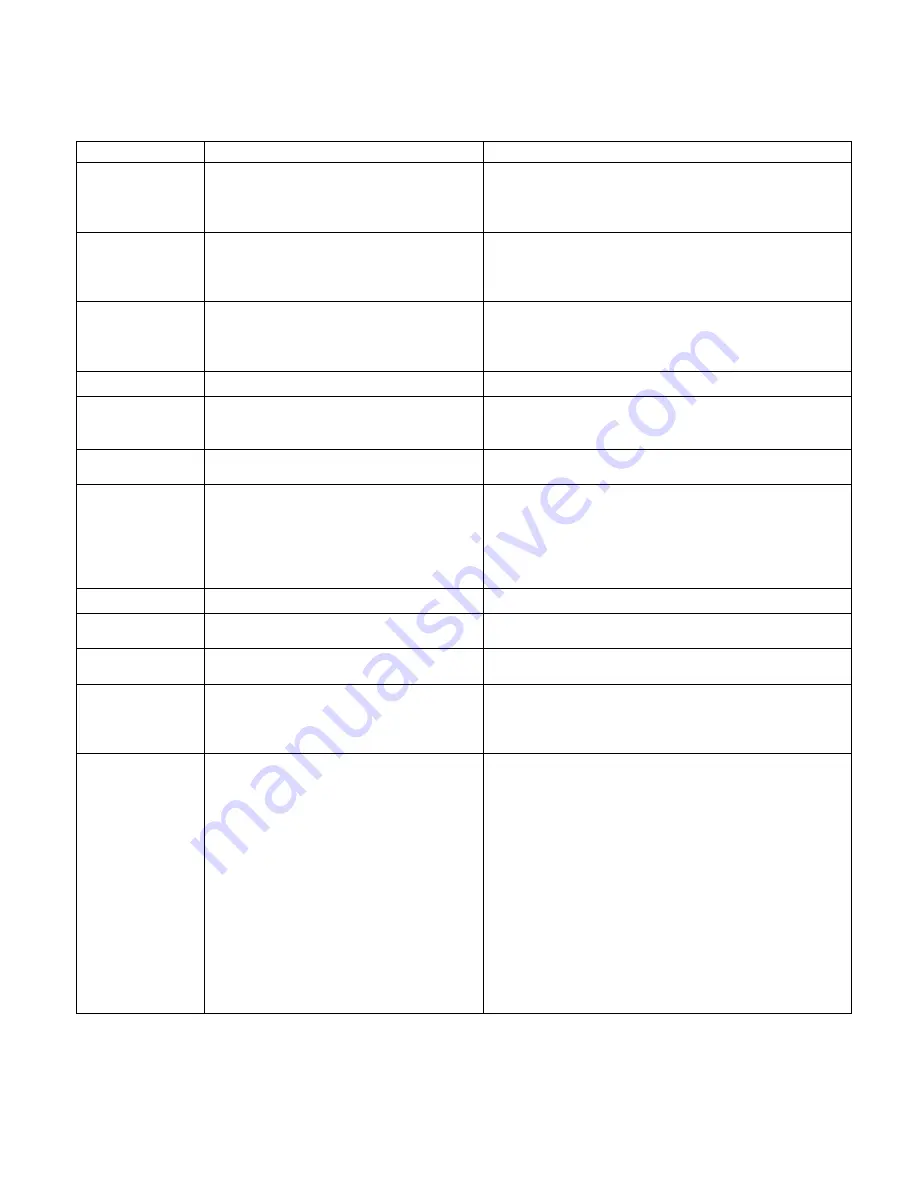
Page | 32
4.3 Trouble shooting table
If the UPS system does not operate correctly, please solve the problem by referring to the table below:
4.3.1 Warnings
LCD display
Possible cause
Remedy
01: Batt Open
1) The battery is not connected
properly;
2) The battery protection device is
open.
1) Connect the battery properly;
2) Replace or restore the protection device.
07: Over Charge
1) Battery numbers and its setting is
not matching;
2) Charger voltage is too high, the
charger failed.
1) Correct the battery number or its setting;
2) Disconnect the battery and check the charger
output voltage, contact the factory for repair.
08: Batt Low
1) Battery is discharged deeply to low
voltage;
2) Battery number is not correct;
3) Battery is at the end of life.
1) Recharge the battery;
2) Correct the battery number;
3) Replace the battery.
09: Over load
The load is too heavy.
Remove excess loads from UPS output.
0A: Fan Error
1) Fan is blocked;
2) Fan is at the end of life;
3) Fan detection circuit failed.
1) Unblock the fan;
2) Contact the factory for replacing the fan;
3) Contact the factory for repair.
0B: EPO Enable
EPO plug (jumper) is removed or the
external EPO switch is off.
Connect the EPO plug (jumper) properly or switch
on the external EPO switch.
0D: Over Temp
The internal temperature is too high:
1) Environment is hot;
2) Fan is blocked or failed;
3) Ventilation is blocked by the wall or
other goods;
4) Load is too heavy.
1) Make sure the ambient temperature is not over
40ºC;
2) Make sure the fan is OK;
3) Make sure the ventilation is OK;
4) Remove some loads if possible.
0E: Charger Fail
Charger failed.
Contact the factory for repair.
10: IP Fuse Open
Input fuse on the power stage board is
open.
Check and replace the input fuse.
33: Overload 3
Times
Locked in bypass after overload 3
times in 30 minutes.
Remove excess loads from UPS output first, then
shut down the UPS and restart it.
3A: Maintain
Open
EMBS port is open or the maintain
switch sensor (connected to EMBS
port) is triggered. (The UPS is
transferred to bypass).
If the EMBS port is short-circuited, the warning will
disappear.
3F: Para Protect
Parallel cable is still not connected
properly when restart after the parallel
system is faulted because of parallel
communication failure. (When this
warning appears, the UPS cannot start
up; it is protection for parallel system)
1) If the system is still needed to be operated in
parallel mode, please connect the parallel cable
properly, and choose “Para Unlock” in control
menu to remove the warning, then the UPS can
start up.
2) If the UPSs in the system are separated to
single UPS, please disconnect the output to
other UPSs and choose “Para Unlock” in control
menu to remove the warning, then the UPS can
start up.
NOTE: Be careful to check the UPS operation mode
(parallel or single) and the connections. If the
parallel cable is not connected in the parallel mode,
the UPS may be destroyed.
Содержание Unistar VP
Страница 1: ...003 2520 REV G UNISTAR VP 120 230V 50 60Hz 6 and 10kVA USER MANUAL...
Страница 30: ...Page 23 3 6 LCD Operation...




































