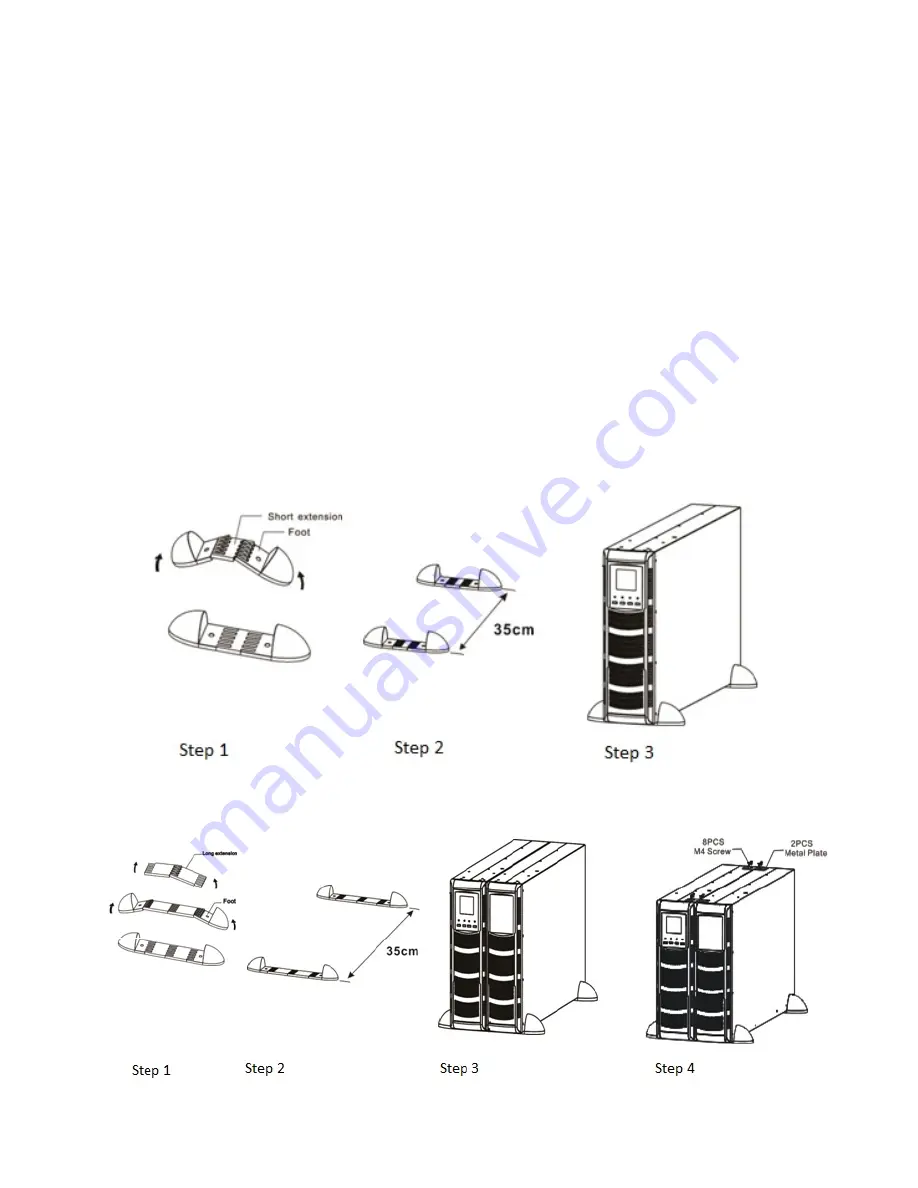
Page | 7
2.5 Tower/Rack Installation
2.5.1 Tower Installation
The UPS system is shipped with four plastic feet and plastic extensions. These can be used to tower
mount the UPS power module (3U) or UPS power module and a Battery Pack (6U) or UPS power
module, ISO Pack and a Battery Pack (9U). If an ISO Pack is ordered, the extra extension can be
installed similar as in
and the Battery Pack must be installed next to the UPS.
1. For the UPS module only
a. Assemble two feet and one short extension together to make one support with 5.12in
(13cm) width. The other support can be copied in same method.
2. For the UPS and matching Battery Pack
a. Assemble the two feet and two long extensions together to make one support with 10.25in
(26cm) width. The other support can be copied in same method.
3. For the UPS, ISO Pack and matching Battery Pack
a. Assemble the two feet and three long extensions together to make one support with
15.37in (39cm) width. The other support can be copied in same method.
4. Align the two supports in your installation area, approximately 13.75in (35cm) apart.
5. Place the units on their sides in the support. The LCD of UPS should be on upper half part of front
panel after completion.
6. For the UPS and battery pack only, install flat metal bracket across the rear of the UPS and battery
packs.
Figure 5
:
3U Tower Installation
Figure 6:
6U Tower Installation
Содержание Unistar VP
Страница 1: ...003 2520 REV G UNISTAR VP 120 230V 50 60Hz 6 and 10kVA USER MANUAL...
Страница 30: ...Page 23 3 6 LCD Operation...





























