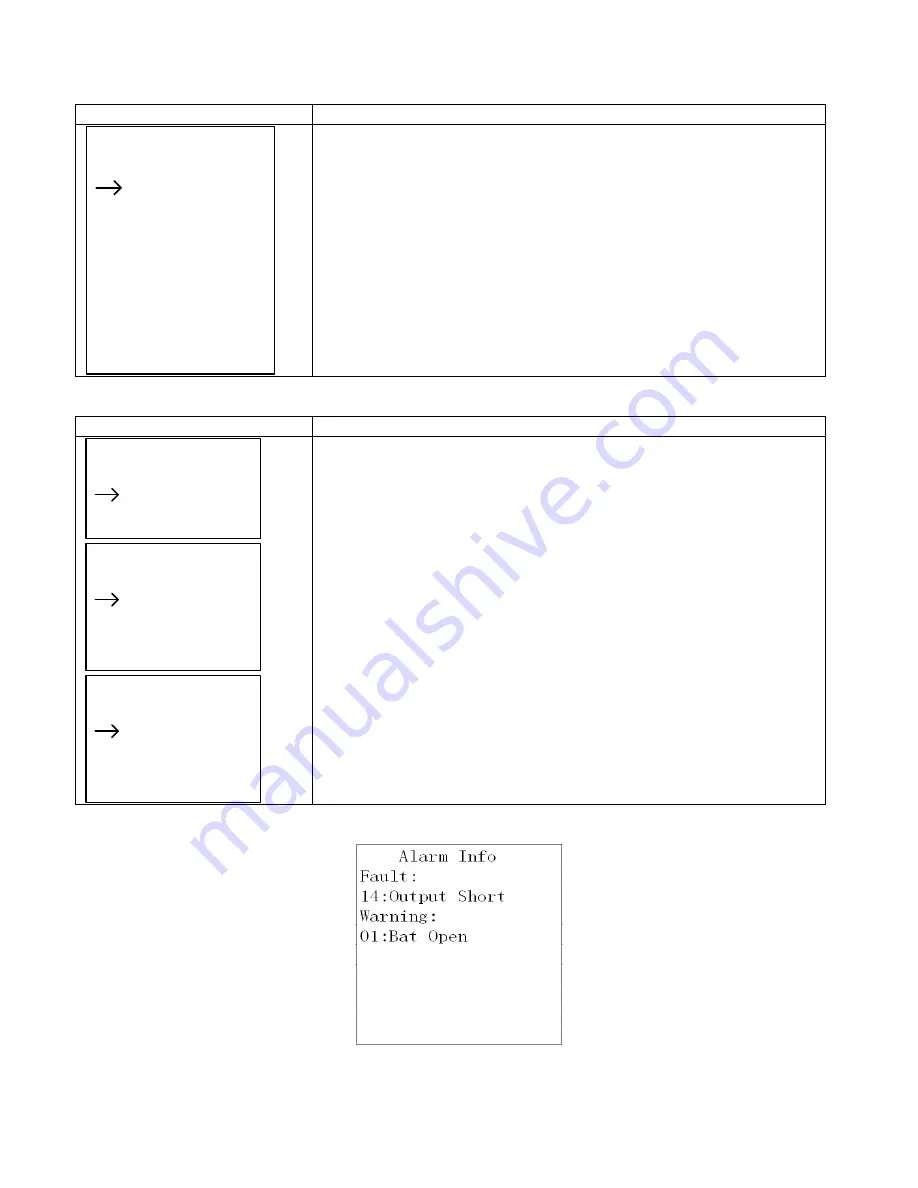
Page | 30
•
Calibration
Interface
Description
Calibration:
Batt: 273.0 +0.0
Inv: 209.0 +0.0
Chg: 273.0 +0.0
1. Batt:
Calibrate the battery voltage measurement; the calibration range
is from 0V to 5.7V, the default value is 0V. It is available in all
operation modes.
2. Inv:
Adjust the inverter output voltage; the adjustable range is from 0V
to 6.4V, the default value is 0V.
It is only available in line/battery/converter mode;
3. Chg:
Adjust the Charger output voltage; the adjustable value is from
0V to 6.9V, the default value is 0V.
It is only available in bypass/line/ECO /converter mode.
(NOTE: Before making charger output voltage adjustment, be sure to
disconnect all batteries first to get the accurate charger voltage. Be
careful that the adjustment should be suitable to battery
specifications.)
•
Other settings
(available in all operation modes)
Interface
Description
Other Setting:
Hot Standby
Backup Time
Hot Standby:
Status: Disable
Backup Time:
Batt Groups: 01
Batt Cap: 9AH
Factor: 0.9
Hot standby:
Enable:
Hot standby function is enabled. It means that the current UPS is
set to be host of hot standby system, and it will automatically restart after
AC recovery even without battery connected.
Disable:
Hot standby function is disabled. The UPS is running at normal
mode and can’t restart without battery.
Disable is default setting.
Backup Time:
Batt Group:
Number of Battery Strings connected to UPS. Can enter up
to 6
Batt Cap:
Enter the size of the batteries used, Choose from
7/9/10/12/17/26/40/65/100 Ah.
Factor:
Set the factor to fine tune the battery runtime accuracy. Can be
set from 0.0 to 9.9
3.6.2.6 Alarm page
This page records and displays the fault or warning events.
Содержание Unistar VP
Страница 1: ...003 2520 REV G UNISTAR VP 120 230V 50 60Hz 6 and 10kVA USER MANUAL...
Страница 30: ...Page 23 3 6 LCD Operation...






































