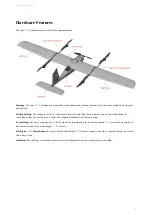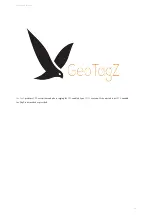Swift GCS Overview
is an autonomous unmanned aircraft (drone) and capable of performing a mission from takeoff to landing without any
intervention. It is highly advised that you still monitor the aircraft during the entire flight. The
receives live updates regarding the
aircraft through the telemetry radio. You may change flight modes or intervene with the mission while flying. Uploading a new
mission(s) or modifying an existing mission in flight is also possible.
The
is comprised of the following distinct sections.
Tab Selection
Used to select which tab you are on, each with a particular function. There are five tabs: Checklist, Plan, Geo-Tag, Parameters, and
Settings.
Checklist:
The Checklist tab is used to perform a preflight on your Lynx
Plan:
The Plan tab is used add waypoints, survey grids, actions, or rally points to your mission. The Plan tab is utilized during the
preflight process but can also be used to modify a mission in flight.
Geo-Tag:
The Geo-Tag menu is used to geo-reference images for mapping applications that do not require high accuracy. For post-
processed kinematics (
) tagging, the standalone GeoTagz software is used. Geotagz is included with Lynx
option.
Parameters:
The Parameters Tab is an used to modify and update parameters on the autopilot. Parameters are only to be changed
if instructed to do so by SRP Aero support.
S ettings:
The Settings tab is used to configure
, equipment, and autopilot settings. The settings tab is also used to update
firmware and license keys.
Side Menu
The side menu corresponds to what tab you are on.
GCS Overview
21
Содержание Lynx VTOL
Страница 6: ...Package Contents Package Contents 6...
Страница 18: ...3 Right click on the USB Serial Port and select properties Getting Started 18...
Страница 19: ...4 Swap to the Port Settings tab and select Advance Getting Started 19...
Страница 51: ...No Warnings Verify Ensure that there are no warnings before takeoff All warnings must be resolved Preflight 51...
Страница 86: ...Landing 86...
Страница 87: ...Payloads Standard Mapping Payload Multispectral Mapping Payload Custom Payloads Payloads 87...
Страница 94: ...Standard Mapping Payload 94...
Страница 105: ...5 On the camera tab you can view the camera s field of view or manually capture photos Multispectral Mapping Payload 105...
Страница 108: ...Mounting Custom Payloads 108...
Страница 110: ...Post Processing Geo Tagging PPK Tagging Base Station Reference Stations Post Processing 110...
Страница 114: ...Geo Tagging 114...
Страница 130: ...Battery Charging Charging Storage Battery Management 130...
Страница 136: ...Second Battery Start Charging 136...
Страница 143: ...Second Battery Start Storage 143...
Страница 149: ...Replacing the Main Propeller 149...
Страница 167: ...Getting Logs 167...
Страница 171: ...2019 02 11 Ensure the landing checklist matches the GCS landing checklist Manual Changelog 171...