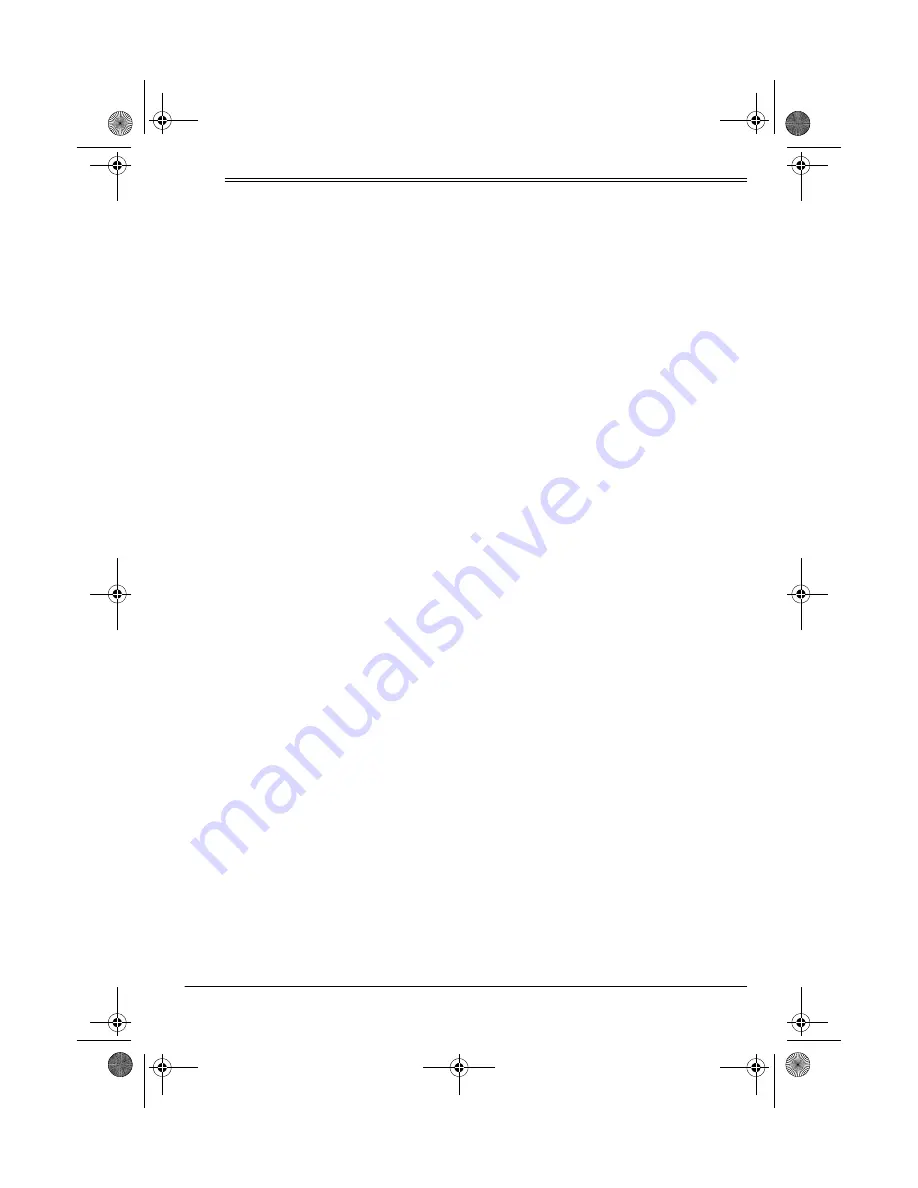
23
Memory Operation
ˆ
Memory Operation
You can store up to 20 phone numbers and
names in memory, then dial a stored number
by specifying the memory location.
Each stored number can be up to 16 digits,
and each name can be up to 14 characters.
STORING A NAME AND
NUMBER IN MEMORY
1. Press
PROGRAM
.
2. Select
PHON
then
NEXT
until
AUTO-
DIAL
SETUP
appears.
3. Select
ENTER
.
4. Repeatedly select
NEXT
until the
desired memory location (
01
–
20
)
appears. Then select
EDIT
.
NUMBER
(or
a number if the location has been stored
previously) appears.
Note: Locations 01 to 10 are the upper
memories; locations 11 through 20 are
the lower memories. To access the
lower memories, press
LOWER
, then the
desired autodial button (see “Dialing a
Stored Number” on Page 24).
5. Use the keypad to enter the stored num-
ber, up to 16 digits. If the number is
entered incorrectly, select
<
to move the
cursor left, then
DEL
to remove the dig-
its. Use the keypad to re-enter the cor-
rect digits.
6. Select
NEXT
. Use the keypad to enter
the name, up to 14 characters. Press
the key once to display the first letter on
that key, twice to display the second let-
ter, three times to display the third letter,
or four times to display the fourth letter.
Pressing the key repeatedly cycles
through all the characters on the key.
To add a space, press
1
.
7. Select
NEXT
to move the cursor to the
right.
8. Repeat Steps 6 and 7 until the name is
entered, then select
SAVE
to store your
entry.
9. Repeat Steps 4 through 8 to store addi-
tional numbers.
10. Press
PROGRAM
to exit.
Use the memory card to keep track of your
stored numbers. Lift the card’s cover off,
write down the names and numbers, then
snap the cover back into place.
Entering a Pause
In some telephone systems, you must dial an
access code (9, for example) and wait for a
second dial tone before you can dial an out-
side number. You can store the access code
with the phone number. However, you
should also store a pause after the access
code to allow the outside line time to con-
nect.
To enter a 2-second pause, press
HOLD/
PAUSE
. The display shows
P
for pause entry.
You can add more pause entries for a longer
pause.
Editing Stored Numbers
1. Follow Steps 1–4 under “Storing a
Name and Number in Memory.”
2. Select
EDIT
. The stored number
appears. To change it, select
<
to move
the cursor left, then
DEL
to remove the
digits. Then use the keypad to enter the
new digits.
43-5708.fm Page 23 Monday, September 18, 2000 7:56 AM






























