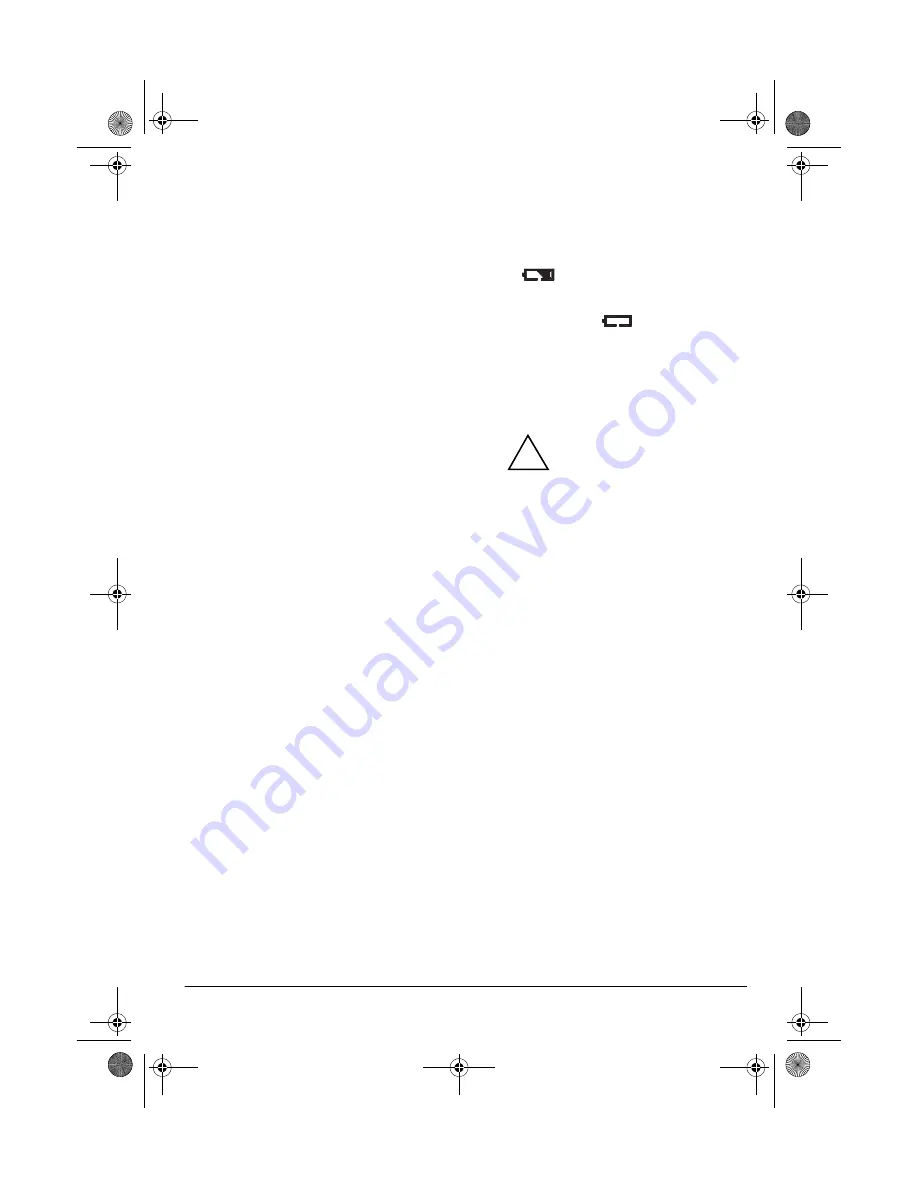
13
Installation
INSTALLING THE BACKUP
BATTERIES
Your system requires four AA batteries to
provide backup power for a few hours if AC
power fails. The backup batteries do not
power all the system's features. For the best
performance and longest life, we recom-
mend RadioShack alkaline batteries.
If the power fails but the backup batteries are
installed and have power, all data and sys-
tem information is retained and network com-
munication is restored.
Cautions:
• Use only fresh batteries of the required
size and recommended type.
• Before replacing the batteries, discon-
nect all telephone lines from your sys-
tem.
• Do not use rechargeable batteries.
1. Turn the unit over, press the tab on the
battery compartment cover, then lift off
the cover.
2. Place the batteries in the compartment
over the ribbon as indicated by the
polarity symbols (+ and –) marked
inside.
3. Replace the cover.
Warning: Dispose of old batteries promptly
and properly. Do not burn or bury them.
Cautions: Always remove old or weak bat-
teries. Batteries can leak chemicals that can
destroy electronic parts.
Note: If the power is out and your phone is
operating on battery power, the phone will
automatically switch to pulse dialing. If you
phone line does not support pulse dialing,
you will not be able to dial.
Battery Power Levels
When the batteries have enough power (over
5.6V), no icons appear.
When the batteries become weak (5 to
5.6V),
appears.
When the batteries are too weak (less than
5V) or not installed,
appears.
CONNECTING THE AC
ADAPTER
Cautions:
The supplied AC adapter sup-
plies at least 11 volts AC and
delivers at least 600 mA.
Using an adapter that does not meet
these specifications could damage the
telephone or the adapter.
• To prevent damage to the telephone or
the adapter, plug the adapter into the
telephone before plugging the adapter
into an AC outlet.
1. Insert the AC adapter's barrel plug into
the adapter jack on the bottom of the
telephone.
2. Route the adapter's cord through the
groove on the bottom of the phone, then
plug the adapter into a standard AC out-
let.
ATTACHING THE HANDSET
Plug one end of the supplied coiled cord into
the jack on the telephone's handset. Plug the
other end into the jack with the handset mark
on the left side of the telephone's base.
Note: Your local RadioShack store sells a
variety of longer coiled handset cords which
can be useful if your telephone is mounted
on a wall.
!
43-5708.fm Page 13 Monday, September 18, 2000 7:56 AM














































