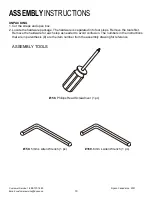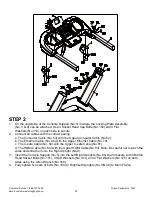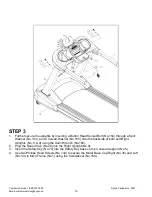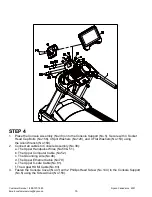Customer Service 1-888-707-1880
Dyaco Canada Inc. 2021
Email: [email protected]
20
TOUCHSCREEN OPERATION
LANGUAGE
There are 13 languages to choose from. Select your desired language by tapping it on the screen.
Once selected, the system will return to the Home Screen with your new language being used. To
return to the Home Screen without selecting a new language, press the Home button in the upper left
corner of the screen.
INTERNET
The Internet section offers various streaming, news, and social media options. The machine must be
connected to the internet in order for the apps to work. Simply click on the app of your choice to
connect. Follow any on-screen prompts to continue login or other authorizations as needed.