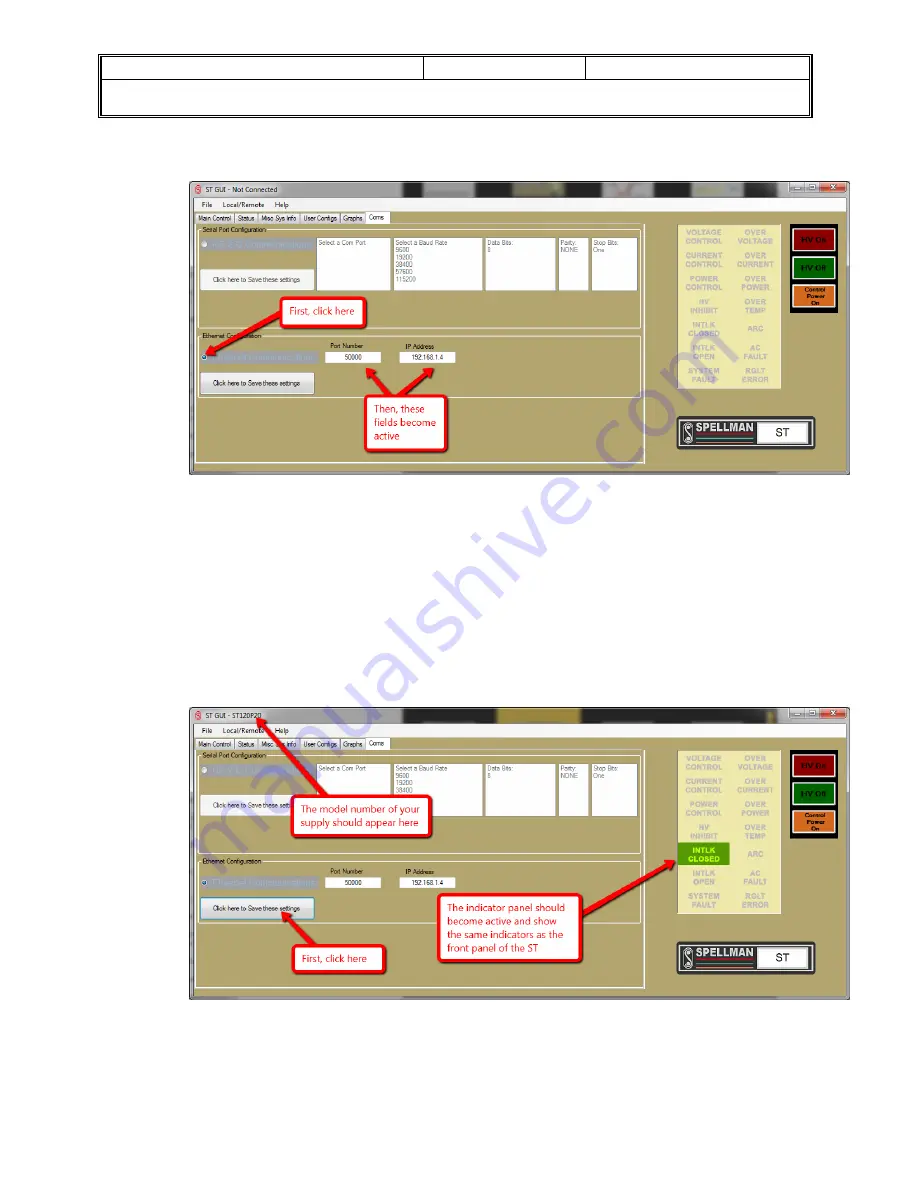
PROCEDURE NO.: 101501-580
REV:
A
SHEET 8 OF 12
TITLE: PROC. STANDARD ST GUI INSTALLATION INSTRUCTIONS
J:\101\101501-580.doc
3.
Select
RS
‐
232
Communications
by
clicking
the
radio
button
to
the
left
of
it,
the
fields
for
IP
address
and
port
number
will
become
active.
4.
The
default
address
and
port
number
are
automatically
entered
for
you
in
the
field,
if
you
requested
a
different
configuration
with
the
unit,
or
have
changed
the
units
settings
in
the
past,
enter
the
correct
information
here.
If
you
did
not
request
a
different
configuration
and
you
are
unable
to
use
the
default
settings,
please
contact
Spellman
High
Voltage
to
address
the
situation.
5.
Make
sure
the
power
supply
has
control
power
and
is
properly
connected
to
the
same
computer
network
your
computer,
or
that
it
is
connected
directly
via
cross
‐
over
cable,
then
click
‘Click
here
to
Save
these
settings’
to
save
the
settings
and
connect
to
the
power
supply.
After
a
moment,
the
indicator
panel
to
the
right
should
become
active
and
show
the
same
as
the
panel
on
the
front
of
the
supply,
and
the
model
number
should
appear
in
the
title
bar.
6.
The
unit
is
now
configured,
these
settings
will
automatically
save
upon
connection
so
you
will
not
need
to
configure
the
software
again
unless
you
need
different
settings.
Please
see
Section
4
–
Main
Operation
for
an
overview
of
the
main
control
screens.



















