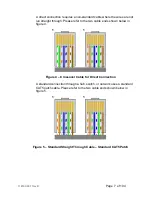118142-001 Rev B
Page 12 of 104
4.2 ETHERNET
The DXM100 contains an embedded diagnostic web server that can be
accessed through any standard web browser by browsing to the
DXM100’s IP address. For example:
http://192.168.1.4
The Ethernet interface communicates using the following protocols:
TCP/IP
HTTP
TFTP
FTP
4.2.1 Diagnostic Web Server
The diagnostic web server can control and monitor a DXM100 equiped
power supply from a web browser. It displays operating status of the
Power Supply and allows the unit to be configured in real time. The
application consists of three web pages; a page displaying contact
information, a license agreement, and a monitoring and control applet that
is at the heart of this application. The Web Server application for the
DXM100 is presented as an example in the following pages.
4.2.2 Web
Pages
4.2.2.1
Web Page 1: Contact Information Page
Figure 9 displays a picture of the DXM100N1200 and information
on how to contact Spellman High Voltage Electronics Corporation.
By clicking on the picture of the DXM100N1200 or on the button
labeled “Click Here to Monitor and Control” one can move on to the
next screen, the license agreement.
Содержание DXM100 Series
Страница 11: ...DXM100 MANUAL 5 118147 001 Rev D Figure 2 1 Unit Dimensions ...
Страница 16: ...DXM100 MANUAL 10 118147 001 Rev D Figure 3 3 Local Programming Via External Voltage Source ...
Страница 17: ...DXM100 MANUAL 11 118147 001 Rev D Figure 3 4 Remote Monitoring ...
Страница 18: ...DXM100 MANUAL 12 118147 001 Rev D RELAY Figure 3 5 Enable Interlock Logic Control ...
Страница 37: ...118142 001 Rev B Page 13 of 104 Figure 9 Web Page 1 Contact Information ...