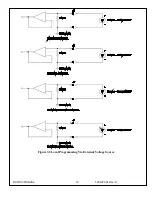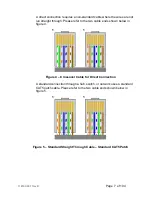118142-001 Rev B
Page 5 of 104
3.2 ETHERNET
INTERFACE
The Ethernet interface has the following attributes:
10/100-Base-T
IP address can be set by the system integrator
Network Mask can be set by the system integrator
TCP Port Number can be set by the system integrator
RJ-45
connector
Network attachment via Crossover and Standard Ethernet cables.
Supported Operating Systems: Windows 98 2ED, Windows 2000
(SP2), Windows NT (SP6), Windows XP Professional
Figure 2 – J5, Ethernet RJ45 Jack (front view)
PIN
DESCRIPTION
1
TX+
2
TX-
3
RX+
4
-
5
-
6
RX-
7
-
8
-
The Ethernet RJ-45 has two LED indicators, as shown in Figure 2. The left
LED, LED1 indicates that the network processor has a valid network link.
The right LED, LED2 indicates network activity.
8 7 6 5 4 3 2 1
LED 1
LED 2
Содержание DXM100 Series
Страница 11: ...DXM100 MANUAL 5 118147 001 Rev D Figure 2 1 Unit Dimensions ...
Страница 16: ...DXM100 MANUAL 10 118147 001 Rev D Figure 3 3 Local Programming Via External Voltage Source ...
Страница 17: ...DXM100 MANUAL 11 118147 001 Rev D Figure 3 4 Remote Monitoring ...
Страница 18: ...DXM100 MANUAL 12 118147 001 Rev D RELAY Figure 3 5 Enable Interlock Logic Control ...
Страница 37: ...118142 001 Rev B Page 13 of 104 Figure 9 Web Page 1 Contact Information ...