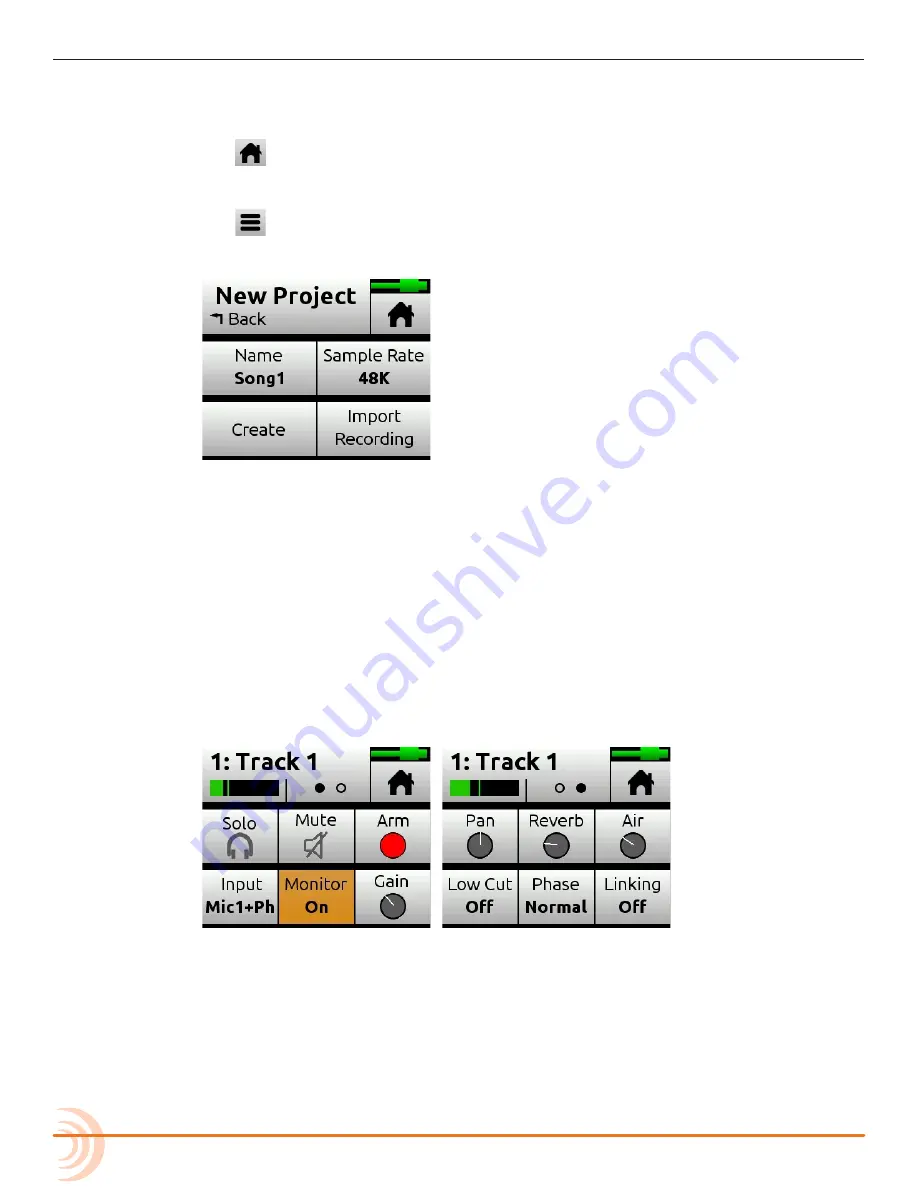
User Guide
6
(D) Tap OK to confirm formatting of the card.
⚠
Warning - all data on the SD card will be erased!
(E) Tap
to return to the Home screen.
6. Create a project.
(A) Tap
.
(B) Tap Project > New.
(C) Tap Name to customize the name of the new project.
L
If no custom name is provided, the MixPre creates new projects with unique
names, such as Song 1, Song 2, etc. by default.
(D) Tap Sample Rate to select from available rates.
(E) Tap Create.
7. Configure an input.
(A) Press the Channel knob associated with the track onto which you want
to record. For example, press knob 1 to record on track 1.
The Channel screen appears.
(B) Tap Input and use the HP encoder to select a source for the track.
Options include: Mic, Line, Aux In, and USB In.
(C) Select Phantom if your microphone, DI or other device re48v
phantom power to operate.
(D) Tap Back to return to Channel screen.
(E) Tap Arm to arm the track for recording. The circle on the button appears
red when track is armed.
Содержание MixPre-6M
Страница 1: ... MixPre 6M Multitrack Recorder USB Audio Interface User Guide ...
Страница 20: ...User Guide 20 ...
Страница 38: ...User Guide 38 ...
Страница 49: ...49 RECORDING AND PLAYBACK ...
Страница 50: ...User Guide 50 ...
Страница 54: ...User Guide 54 ...
Страница 62: ...User Guide 64 ...
Страница 72: ...User Guide 74 ...
Страница 76: ...User Guide 76 ...
Страница 80: ......





















