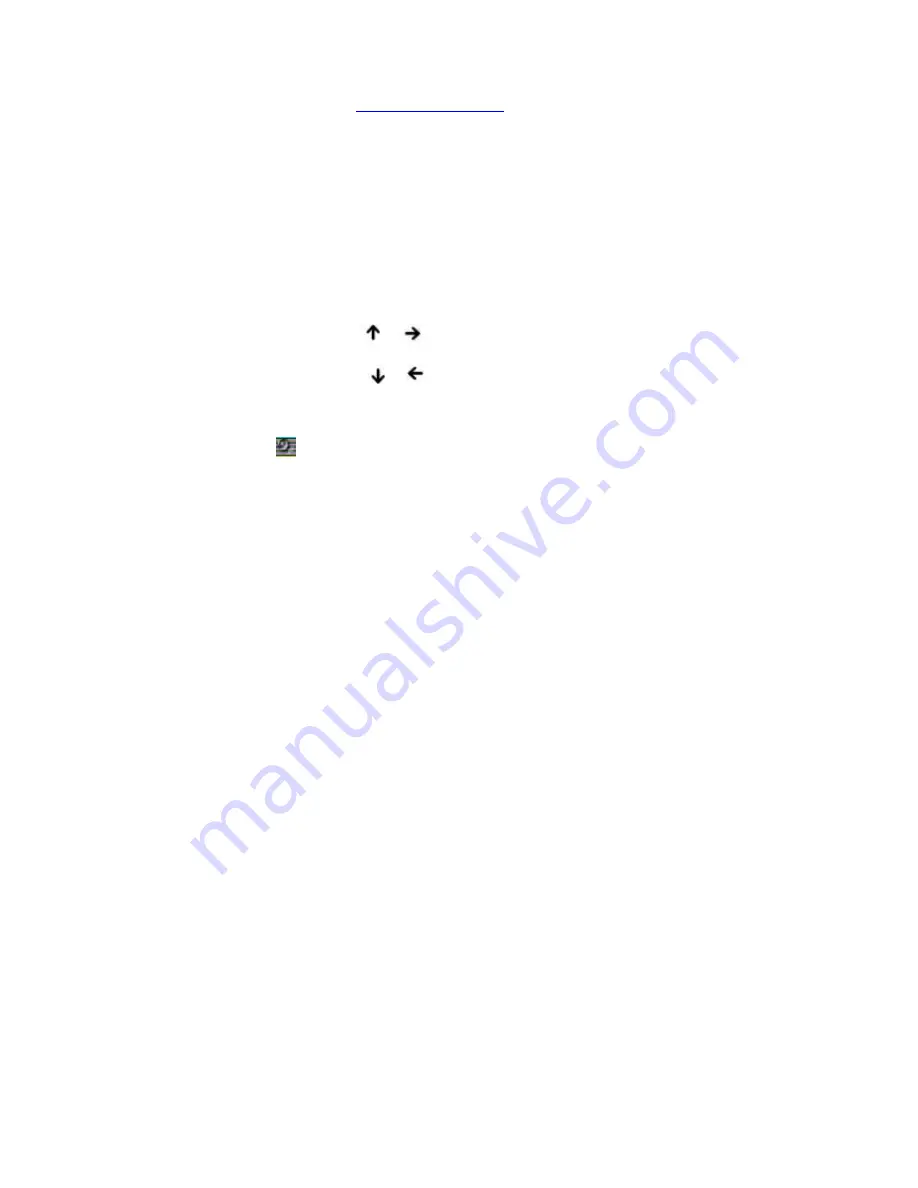
Playing CDs
To play an audio CD
1.
Insert the disc into the optical drive. See
To insert a CD or DVD.
2.
Click to select an option in the
Audio CD
window.
3.
Click
OK
.
To adjust the volume for playing CDs and DVDs
Some software programs have built-in volume controls, which you can adjust. If there are no volume controls, then you can
adjust the volume of your computer's built-in speakers by doing one of the following:
Using the Function keys. An on-screen display appears notifying you when a change occurs.
To increase volume, press
Fn
+
F4
, then
or
.
To decrease volume, press
Fn
+
F4
, then
or
.
Using the Volume icon.
1.
Double click the
Volume
icon
on the Windows
®
taskbar. The
Volume Control
dialog box appears.
2.
In the
Volume Control
and
AC Audio
columns, move the
Volume
sliders up to increase the volume and down to
decrease the volume.
Page 51
Содержание VAIO PCG-FXA63
Страница 49: ...4 Lift the disc from the drive 5 Push the drive tray gently to close it Page 49 ...
Страница 59: ...Printer Connections Printing With Your Computer Page 59 ...
Страница 79: ...Connecting Mice and Keyboards Using External Mice and Keyboards Page 79 ...
Страница 84: ...PC Cards and Floppy Disk Drives Using Floppy Disk Drives Using PC Cards Page 84 ...
Страница 117: ...Preinstalled Programs Software Programs On Your Computer DVgate Application Notes Page 117 ...
Страница 127: ...Memory Upgrades Upgrading Your Computer s Memory Page 127 ...
Страница 130: ...Typical expansion memory configuration Total System Memory MB On board MB Slot MB 128 128 0 256 128 128 Page 130 ...
Страница 134: ...Using the Recovery CDs Application and System Recovery CDs Using Your Recovery CDs Page 134 ...






























