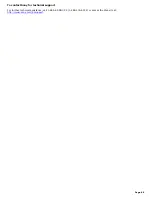Disposal of the lithium battery
Dispose of the lithium battery properly. In some areas, the disposal of lithium batteries in household or business trash may
be prohibited. You can return your unwanted lithium batteries to your nearest Sony Service Center or Factory Service
Center. For the Sony Service Center nearest you, call 1-888-4-SONY-PC (1-888-476-6972).
Caution:
Do not handle damaged or leaking lithium batteries. The lithium battery may explode if mistreated. Do not disassemble
it or dispose of it in fire.
Replace the battery with a Sony CR2032 lithium battery. Using a type of battery other than a CR2032 may present a
risk of fire or explosion.
Page 89
Содержание VAIO Digital Studio PCV-RX590G
Страница 20: ...Other Packet containing special product offers Page 20 ...
Страница 32: ...To Set Up Your Computer This section illustrates how to set up your computer and peripheral equipment Page 32 ...
Страница 37: ...Page 37 ...
Страница 42: ...5 Follow the onscreen instructions to finish setting up your Internet connection Page 42 ...
Страница 55: ...VAIO Action Setup VAIO Action Setup manages the settings for your computer s Shortcut keys S Keys Page 55 ...
Страница 118: ...To Replace the Side Cover Page 118 ...