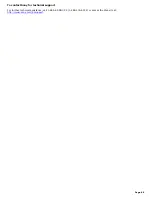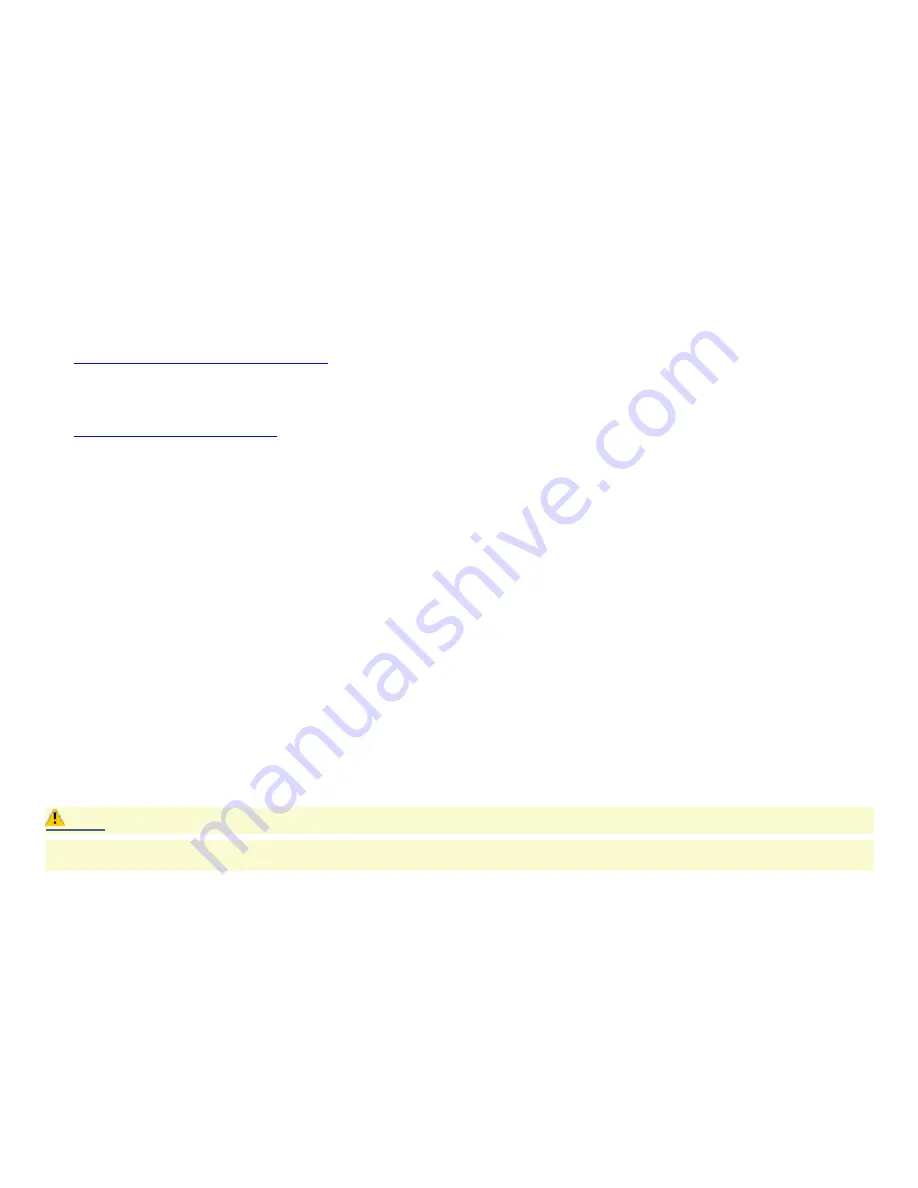
Topics
Topic: My com puter does not start.
Check that the computer is plugged into a power source and that it is turned on. Check that the power light is lit on
the front panel of the computer.
Confirm that a disk is not in the floppy disk drive (unless you are using a bootable floppy disk).
Confirm that the power cord and all cables are connected firmly.
If you plugged the computer into a power strip or Uninterruptible Power Supply (UPS), make sure the power strip or
UPS is turned on and working.
Check that the monitor is plugged into a power source and turned on. Check that the brightness and contrast
controls are adjusted correctly. See the manual that came with your display for details.
Check that the computer is not in standby mode.
Topic: My files are corrupted or deleted. I want to recov er applications that cam e with m y com puter.
See
To Use the Application Recovery CD(s)
for more information.
Topic: My driv ers are corrupted or deleted. I want to recov er driv ers that cam e with m y com puter.
See
To Use the Driver Recovery CD
for more information.
Topic: My com puter or software application stopped responding.
You can try to locate and close the software application that has stopped responding.
1.
Press the Ctrl+Alt+Delete keys. The Windows Task Manager window appears.
2.
From the Applications tab, locate the application that has the status message, "Not responding."
3.
Click to select the application and then click End Task. Windows attempts to close the application.
If your computer does not respond or the application does not close, try the following steps:
1.
Save any open files, if possible.
2.
Press the Alt+F4 keys. The Turn Off Computer window appears.
3.
Click the Restart button.
If your computer still does not respond and you cannot restart, shut down your computer by pressing and holding the
power switch for more than six seconds.
If the software application continues to stop responding or causes your computer to stop responding, contact the software
publisher or designated technical support provider.
Caution:
Pressing and holding the power switch for more than six seconds, may result in the loss of data from files that are
currently open.
Topic: Why does m y com puter take longer to start up after installing Am erica Online
®
(AOL) software?
Installing AOL on some computers may increase the time required to start up by as much as 60 seconds. You can decrease
your computer's start up time by disabling the AOL wide area network (WAN) driver. Follow these steps:
1.
Click Start in the Windows taskbar, and select Control Panel.
2.
Click Network and Internet Connections, and select Network Connections.
3.
Right-click on the Local Area Connection with the device name, "WAN Network Driver," select Disable.
Topic: Why does the Windows
®
operating system stop responding during shutdown?
The Windows operating system may not shut down properly for many reasons, including incompatible or conflicting drivers,
damaged files, or non-responsive hardware. For troubleshooting information, you can search Windows Help.
1.
Click Start in the Windows taskbar and select VAIO Help and Support. The VAIO Help and Support dialog box
appears.
Page 80
Содержание VAIO Digital Studio PCV-RX590G
Страница 20: ...Other Packet containing special product offers Page 20 ...
Страница 32: ...To Set Up Your Computer This section illustrates how to set up your computer and peripheral equipment Page 32 ...
Страница 37: ...Page 37 ...
Страница 42: ...5 Follow the onscreen instructions to finish setting up your Internet connection Page 42 ...
Страница 55: ...VAIO Action Setup VAIO Action Setup manages the settings for your computer s Shortcut keys S Keys Page 55 ...
Страница 118: ...To Replace the Side Cover Page 118 ...