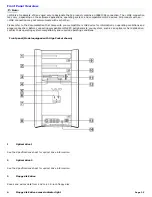Locating Controls and Connectors
The front panel of your VAIO Digital Studio Computer enables access to the optical and floppy disk drives. On certain
models, the front panel also provides access to Giga Pocket Personal Video Recorder jacks and ports, Universal Serial Bus
(USB), and i.LINK
®
ports to connect compatible peripheral devices.
The back panel of your computer contains the ports for supplied and optional accessories. The icons on the back panel
locate and identify the ports on your computer.
Page 24
Содержание VAIO Digital Studio PCV-RX590G
Страница 20: ...Other Packet containing special product offers Page 20 ...
Страница 32: ...To Set Up Your Computer This section illustrates how to set up your computer and peripheral equipment Page 32 ...
Страница 37: ...Page 37 ...
Страница 42: ...5 Follow the onscreen instructions to finish setting up your Internet connection Page 42 ...
Страница 55: ...VAIO Action Setup VAIO Action Setup manages the settings for your computer s Shortcut keys S Keys Page 55 ...
Страница 118: ...To Replace the Side Cover Page 118 ...