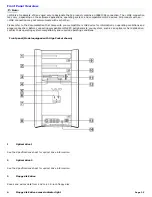Connecting the modem cable and power cords
1.
Unplug your telephone from the wall jack.
2.
Plug the modem cable (supplied) into the Modem line jack on the computer, and then plug the other end of the
cable into the wall jack.
Connecting the phone and modem cables (Model equipped with Giga Pocket)
Caution:
Your computer has a protective sticker
covering the Ethernet port located on the rear panel. Connect
only 10Base-T and 100Base-TX cables to the Ethernet port. Using other cables or a telephone cable may
result in an electric current overload and can cause a malfunction, excessive heat or fire in the port. For
help on connecting to a network, see your network administrator.
3.
Plug the power cord into the back of the computer.
4.
Plug both the display and power cords into a grounded AC wall outlet or a power strip.
Connecting the power cords (Model equipped with Giga Pocket)
Page 36
Содержание VAIO Digital Studio PCV-RX590G
Страница 20: ...Other Packet containing special product offers Page 20 ...
Страница 32: ...To Set Up Your Computer This section illustrates how to set up your computer and peripheral equipment Page 32 ...
Страница 37: ...Page 37 ...
Страница 42: ...5 Follow the onscreen instructions to finish setting up your Internet connection Page 42 ...
Страница 55: ...VAIO Action Setup VAIO Action Setup manages the settings for your computer s Shortcut keys S Keys Page 55 ...
Страница 118: ...To Replace the Side Cover Page 118 ...