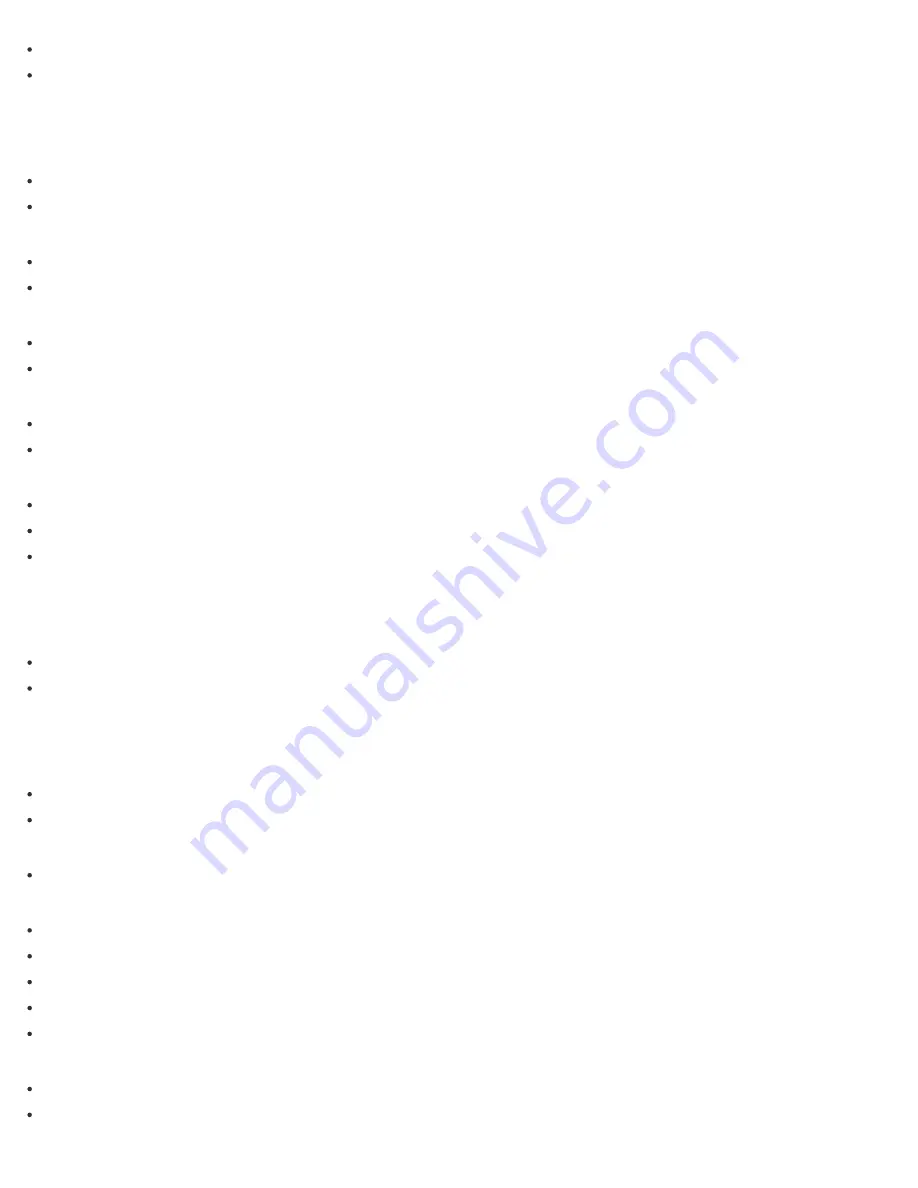
Disconnecting the NFC-compatible device by one touch (NFC)
Switching devices by one touch (NFC)
Listening to music via USB connection
Listening to music on a USB flash drive via a USB connection (USB-A)
Listening to music on a USB flash drive
Listening to music on an iPhone/iPad/iPod via a USB connection (USB-A)
Connecting an iPhone/iPad/iPod
Listening to music on an iPhone/iPad/iPod
Listening to music on a Walkman via a USB connection (USB-A)
Listening to music on a Walkman
Listening to music on a high-resolution supported Walkman via a USB connection (USB-B)
Connecting a high-resolution supported Walkman
Listening to music on a high-resolution supported Walkman
Listening to music on a computer via a USB connection (USB-B)
Connecting a computer/Installing the driver
Installing Media Go and Hi-Res Audio Player to a PC
Listening to music on a computer
Listening to music by connecting with an audio cable
Listening to music on a portable audio device, etc., by connecting with an audio cable (AUDIO IN)
Connecting to a portable audio device, etc.
Listening to music on a portable audio device, etc.
Listening to music on an Xperia
Selecting the network connection method
Selecting the Wi-Fi network connection method
Selecting the wired network connection method
How to make a wireless connection with BLUETOOTH devices
How to make a wireless connection with BLUETOOTH devices
Listening to music on an Xperia via a network
Connection method 1: Connecting to a Wi-Fi network using the WPS button of a wireless router
Connection method 2: Connecting to a Wi-Fi network using a computer connected with a LAN cable
Connection method 3: Connecting to a wired network
Connection method 4: Connecting to a Wi-Fi network using an iPhone/iPad/iPod touch
Listening to music with the WALKMAN application (Xperia)
Listening to music on a device via a BLUETOOTH connection
Connection method 1: Pairing and connecting with a BLUETOOTH device
Connection method 2: Connecting with a paired BLUETOOTH device
45
Содержание SRS-X99
Страница 4: ...How to Use Troubleshooting 4 567 508 11 1 Copyright 2015 Sony Corporation ...
Страница 120: ...Connecting an iPhone iPad iPod Connecting a Walkman 4 567 508 11 1 Copyright 2015 Sony Corporation 111 ...
Страница 221: ...4 Tap System 5 Tap Network Standby to turn on off the function 4 567 508 11 1 Copyright 2015 Sony Corporation 212 ...
Страница 238: ...Related Topic Using the BLUETOOTH Network standby function 4 567 508 11 1 Copyright 2015 Sony Corporation 229 ...
Страница 248: ...Listening to music on a PC via a Wi Fi network 4 567 508 11 1 Copyright 2015 Sony Corporation 239 ...
Страница 257: ...Listening to music on a PC via a Wi Fi network 4 567 508 11 1 Copyright 2015 Sony Corporation 248 ...
Страница 265: ...Related Topic Using the BLUETOOTH Network standby function 4 567 508 11 1 Copyright 2015 Sony Corporation 256 ...
Страница 309: ...Setting the BLUETOOTH Network standby function 4 567 508 11 1 Copyright 2015 Sony Corporation 300 ...
Страница 311: ...Notes on software 4 567 508 11 1 Copyright 2015 Sony Corporation 302 ...
















































