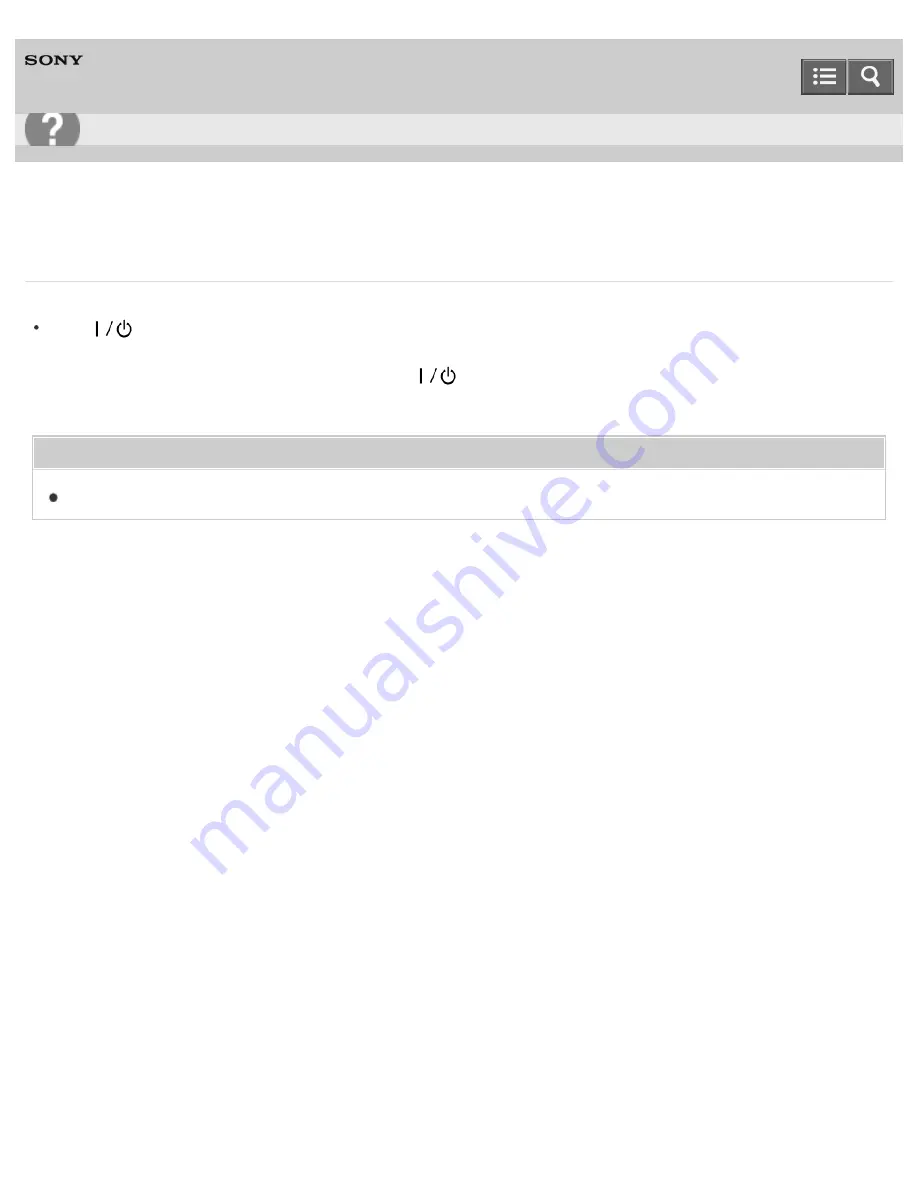
Personal Audio System
SRS-X99
None of the speaker buttons can be operated.
If the
(on/standby) indicator is flashing red, the speaker may be in the protect mode.
Unplug the AC power cord of the speaker, and unplug all other items connected to the speaker. Then, plug the AC
power cord in again and turn on the speaker. If the
(on/standby) indicator keeps flashing, consult your nearest
Sony dealer or the shop from which you purchased this speaker.
Related Topic
4-567-508-11(1)
Copyright 2015 Sony Corporation
Troubleshooting
312
Содержание SRS-X99
Страница 4: ...How to Use Troubleshooting 4 567 508 11 1 Copyright 2015 Sony Corporation ...
Страница 120: ...Connecting an iPhone iPad iPod Connecting a Walkman 4 567 508 11 1 Copyright 2015 Sony Corporation 111 ...
Страница 221: ...4 Tap System 5 Tap Network Standby to turn on off the function 4 567 508 11 1 Copyright 2015 Sony Corporation 212 ...
Страница 238: ...Related Topic Using the BLUETOOTH Network standby function 4 567 508 11 1 Copyright 2015 Sony Corporation 229 ...
Страница 248: ...Listening to music on a PC via a Wi Fi network 4 567 508 11 1 Copyright 2015 Sony Corporation 239 ...
Страница 257: ...Listening to music on a PC via a Wi Fi network 4 567 508 11 1 Copyright 2015 Sony Corporation 248 ...
Страница 265: ...Related Topic Using the BLUETOOTH Network standby function 4 567 508 11 1 Copyright 2015 Sony Corporation 256 ...
Страница 309: ...Setting the BLUETOOTH Network standby function 4 567 508 11 1 Copyright 2015 Sony Corporation 300 ...
Страница 311: ...Notes on software 4 567 508 11 1 Copyright 2015 Sony Corporation 302 ...
















































