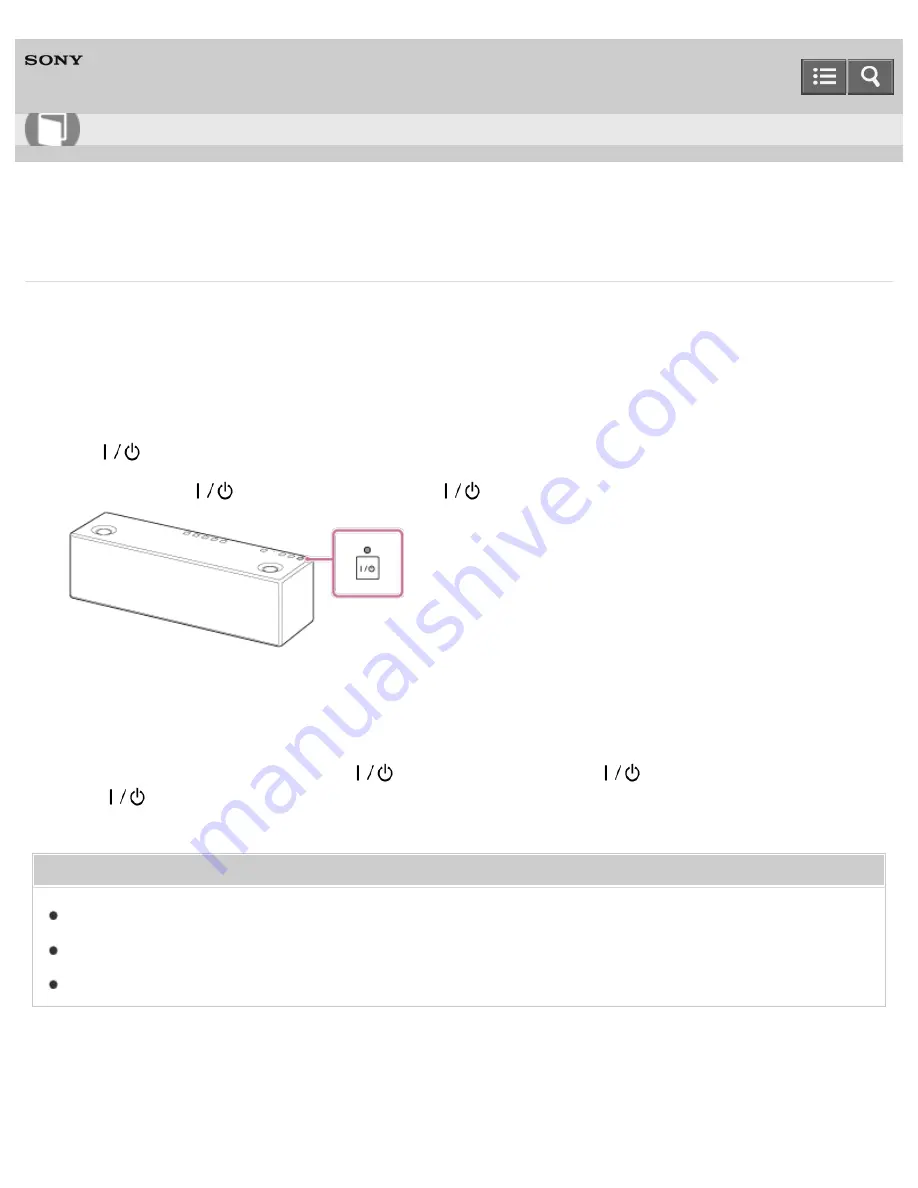
Personal Audio System
SRS-X99
Using the BLUETOOTH/Network standby function
If the BLUETOOTH/Network standby function is on, the speaker turns on automatically by operating a BLUETOOTH
device or network device, and BLUETOOTH or network connection starts.
When you turn on the speaker in the BLUETOOTH/Network standby mode, the start-up time becomes shorter and the
speaker will become operational sooner, than when you turn on the speaker in standby mode.
1. Turn on the speaker.
The
(on/standby) indicator lights up in green.
2. Tap and hold the
(on/standby) button until the
(on/standby) indicator lights up in orange.
The speaker turns off and enters the BLUETOOTH/Network standby mode.
If you operate a BLUETOOTH device or network device, the speaker turns on automatically and connection starts.
To turn off the BLUETOOTH/Network standby function
With the speaker turned on, tap and hold the
(on/standby) button until the
(on/standby) indicator turns off.
When the
(on/standby) indicator turns off, the BLUETOOTH/Network standby function is turned off and the
speaker enters the standby mode.
Related Topic
Setting the auto standby function
4-567-508-11(1)
Copyright 2015 Sony Corporation
How to Use
54
Содержание SRS-X99
Страница 4: ...How to Use Troubleshooting 4 567 508 11 1 Copyright 2015 Sony Corporation ...
Страница 120: ...Connecting an iPhone iPad iPod Connecting a Walkman 4 567 508 11 1 Copyright 2015 Sony Corporation 111 ...
Страница 221: ...4 Tap System 5 Tap Network Standby to turn on off the function 4 567 508 11 1 Copyright 2015 Sony Corporation 212 ...
Страница 238: ...Related Topic Using the BLUETOOTH Network standby function 4 567 508 11 1 Copyright 2015 Sony Corporation 229 ...
Страница 248: ...Listening to music on a PC via a Wi Fi network 4 567 508 11 1 Copyright 2015 Sony Corporation 239 ...
Страница 257: ...Listening to music on a PC via a Wi Fi network 4 567 508 11 1 Copyright 2015 Sony Corporation 248 ...
Страница 265: ...Related Topic Using the BLUETOOTH Network standby function 4 567 508 11 1 Copyright 2015 Sony Corporation 256 ...
Страница 309: ...Setting the BLUETOOTH Network standby function 4 567 508 11 1 Copyright 2015 Sony Corporation 300 ...
Страница 311: ...Notes on software 4 567 508 11 1 Copyright 2015 Sony Corporation 302 ...






























