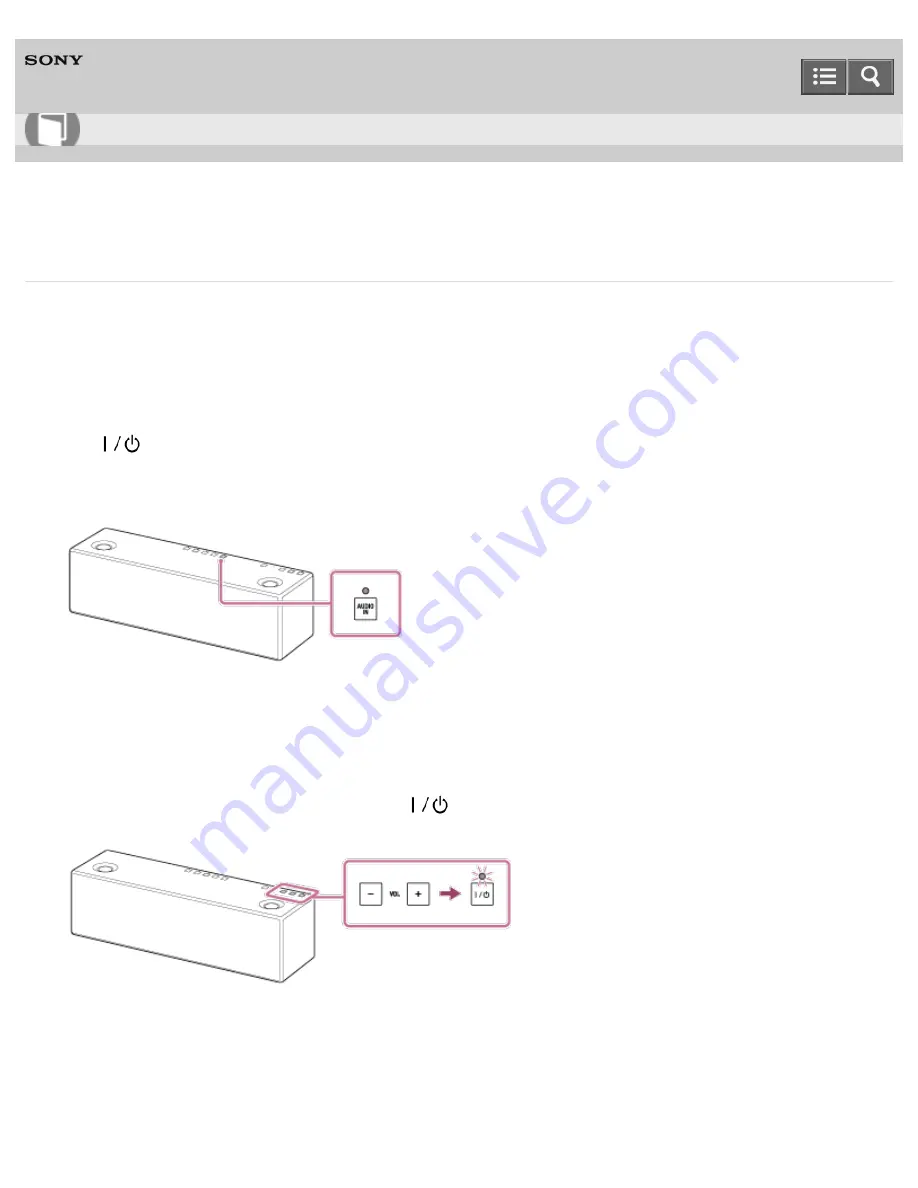
Personal Audio System
SRS-X99
Listening to music on a portable audio device, etc.
You can use the speaker as an ordinary wired speaker system by connecting a portable audio device, etc., using a
commercially-available audio cable.
1. Connect the device to the speaker using an audio cable (not supplied).
2. Turn on the speaker.
The
(on/standby) indicator lights up in green.
3. Tap the AUDIO IN button.
The speaker switches to AUDIO IN mode and the AUDIO IN indicator lights up in white.
4. Turn on the connected device.
5. Operate the connected device to start playback and adjust the volume to a moderate level.
6. Tap the VOL (volume) –/+ button to adjust the volume.
When you tap the VOL (volume) –/+ button, the
(on/standby) indicator flashes once or three times according
to the volume adjustment.
To enjoy a more dynamic sound
Remove the speaker grille from the front of the speaker with the speaker grille detach tool (supplied).*
How to Use
120
Содержание SRS-X99
Страница 4: ...How to Use Troubleshooting 4 567 508 11 1 Copyright 2015 Sony Corporation ...
Страница 120: ...Connecting an iPhone iPad iPod Connecting a Walkman 4 567 508 11 1 Copyright 2015 Sony Corporation 111 ...
Страница 221: ...4 Tap System 5 Tap Network Standby to turn on off the function 4 567 508 11 1 Copyright 2015 Sony Corporation 212 ...
Страница 238: ...Related Topic Using the BLUETOOTH Network standby function 4 567 508 11 1 Copyright 2015 Sony Corporation 229 ...
Страница 248: ...Listening to music on a PC via a Wi Fi network 4 567 508 11 1 Copyright 2015 Sony Corporation 239 ...
Страница 257: ...Listening to music on a PC via a Wi Fi network 4 567 508 11 1 Copyright 2015 Sony Corporation 248 ...
Страница 265: ...Related Topic Using the BLUETOOTH Network standby function 4 567 508 11 1 Copyright 2015 Sony Corporation 256 ...
Страница 309: ...Setting the BLUETOOTH Network standby function 4 567 508 11 1 Copyright 2015 Sony Corporation 300 ...
Страница 311: ...Notes on software 4 567 508 11 1 Copyright 2015 Sony Corporation 302 ...






























