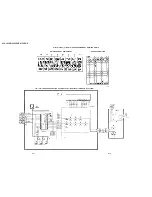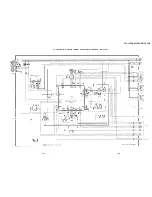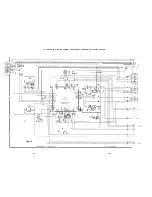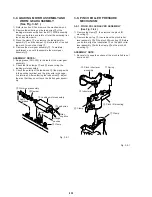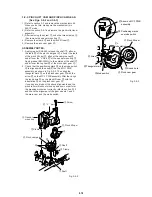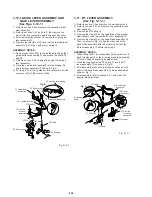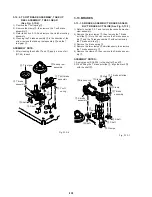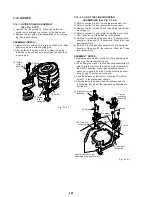5-9
3-3-2. CASSETTE DRIVE GEAR (See Fig. 3-3-3)
1) Refer to section 3-3-1 and remove the cassette mecha-
nism assembly.
2) Remove clamps
1
and
2
, then remove the gear holder
3
.
3) Remove the clamp
1
, then remove the pinion gear
4
.
4) Remove the clamp
2
, then remove the lockgear
5
.
ASSEMBLY NOTES:
1. Put the tray in the EJECT mode position before fitting
any parts.
2. Apply grease (SGL-505) to the gear mounting shafts, all
the gear teeth, and the cam part of the drive gear
6
.
3. Ensure that the drive gear, the lock gear and the pinion
gear interlock correctly, as shown in Fig. 3-3-2.
4. Make sure the clamps
1
and
2
snap in to the gear
holder
3
.
Tray
6
Drive gear
5
Lock gear
(grease the outer rim
of the teeth)
3
Gear holder
2
Clamp
1
Clamp
Apply
grease
4
Pinion gear
(grease
the outer rim
of the teeth)
Fig.3-3-3
3-3-3. DOOR OPENER, UNDER FRAME AND
STAND L (See Fig. 3-3-4)
1) Remove the cassette mechanism assembly, referring to
section 3-1.
2) Remove the two clamps
1
and take out the under
frame
2
, pulling it towards you.
3) Press down the tray lock lever
3
and the lid opener
lever
4
, and loosen the tray
5
, lifting it away from you.
In this state, press the clamp
6
and remove the door
opener lever
7
.
4) Remove the two clamps
8
and take out the stand L
9
.
Be careful not to exert too much force on the clamps
8
,
as this could cause damage.
ASSEMBLY NOTES:
1. Apply grease (SGL-505) to the grooves
!¡
on the stand
L, the inside of the hole
!£
in the drive shaft
!™
. and the
mounting hole
!¢
in the door opener lever of the stand
R.
2. Before fitting the stand L
9
, be sure to move the tray
5
back as far as the EJECT mode position. Put the two
pins
0
on the tray
5
into the grooves
!¡
on the stand
L. Put the drive shaft
!™
into the hole
!£
.
3. Be suretofasten the two clamps
1
and theclamp
6
on
the stand R, and to fasten the two clamps
8
on the
stand L.
9
Stand L
!¡
Grooves
!£
Hole
0
Pins
1
Clamp
1
Clamp
!™
Drive
shaft
3
Tray
lock lever
5
Tray
6
Clamp
7
Door opener
lever
2
Under frame
!¢
Hole
4
Lid opener
lever
8
Clamps
Stand R
Fig.3-3-4
Содержание SLV-L45AR
Страница 6: ...1 2 ...
Страница 7: ...1 3 ...
Страница 8: ...1 4 ...
Страница 9: ...1 5 ...
Страница 10: ...1 6 ...
Страница 11: ...1 7 ...
Страница 12: ...1 8 E ...
Страница 17: ...3 2 MECHANISM CONNECTION DIAGRAM ...
Страница 18: ...3 3 3 4 SLV L45AR L65HFAR L75HFAR OVERALL WIRING DIAGRAM SLV L45AR ...
Страница 19: ...SLV L45AR L65HFAR L75HFAR OVERALL WIRING DIAGRAM SLV L65HFAR L75HFAR 3 5 3 6 ...
Страница 20: ...3 7 3 8 SLV L45AR L65HFAR L75HFAR SYSTEM CONTROL SERVO CIRCUIT DIAGRAM SLV L45AR ...
Страница 21: ...3 9 3 10 SLV L45AR L65HFAR L75HFAR SYSTEM CONTROL SERVO CIRCUIT DIAGRAM SLV L65HFAR L75HFAR ...
Страница 22: ...3 11 3 12 SLV L45AR L65HFAR L75HFAR VIDEO CIRCUIT DIAGRAM SLV L45AR AUDIO CIRCUIT DIAGRAM SLV L45AR ...
Страница 25: ...SLV L45AR L65HFAR L75HFAR 4 3 4 4 CP 1 BOARD VA A VIDEO AUDIO TUNER CIRCUIT DIAGRAM SLV L45AR ...
Страница 26: ...SLV L45AR L65HFAR L75HFAR 4 5 4 6 CP 1 BOARD VA A VIDEO AUDIO TUNER CIRCUIT DIAGRAM SLV L65HFAR L75HFAR ...
Страница 27: ...SLV L45AR L65HFAR L75HFAR 4 7 4 8 VIDEO CIRCUIT WAVEFORMS VP 1 BOARD VIDEO PRE AMP CIRCUIT DIAGRAM SLV L45AR ...
Страница 32: ...SLV L45AR L65HFAR L75HFAR 4 17 4 18 CP 1 BOARD SY A SYSTEM CONTROL SERVO CIRCUIT DIAGRAM SLV L45AR ...
Страница 33: ...4 19 4 20 CP 1 BOARD SY A SYSTEM CONTROL SERVO CIRCUIT DIAGRAM SLV L65HFAR L75HFAR ...