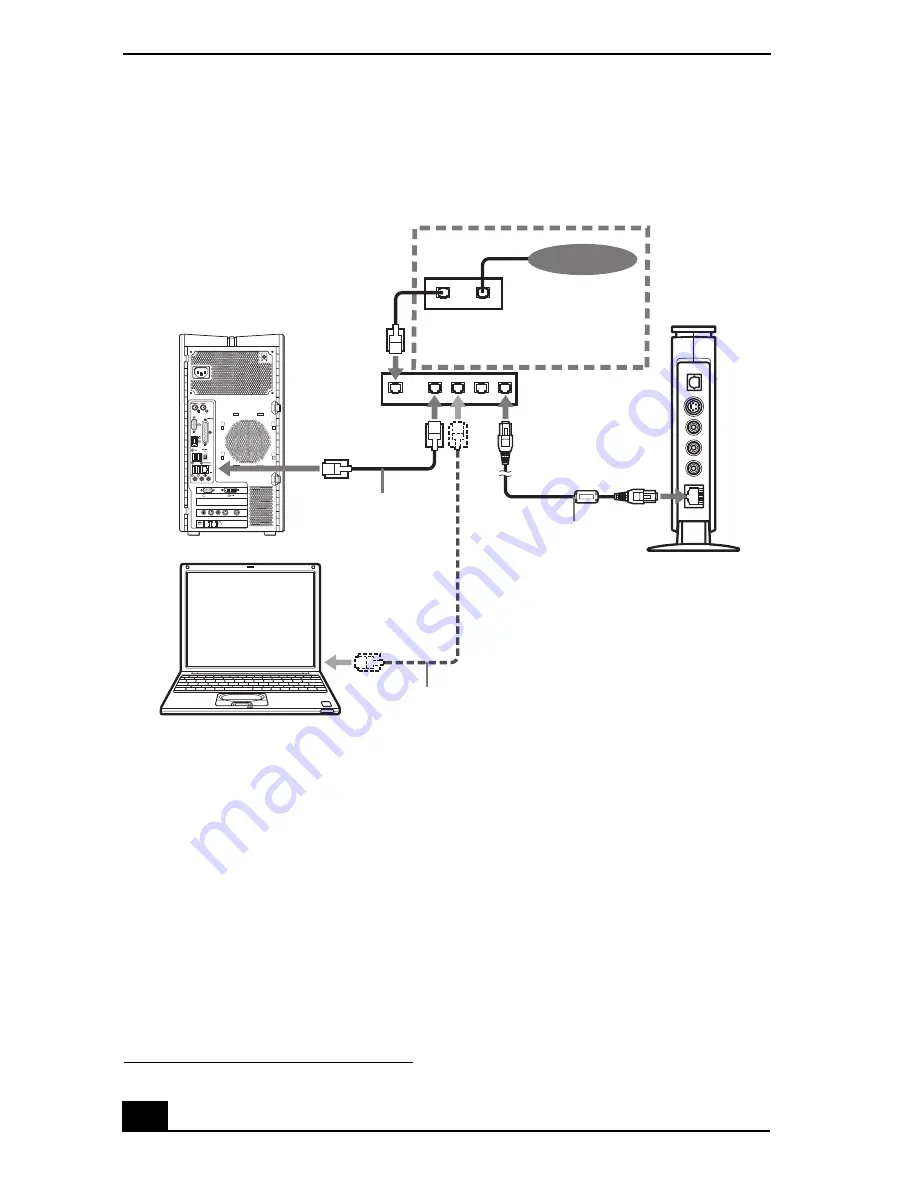
RoomLink User Guide
36
ENVIRONMENT 3: DSL/cable modem without a built-in router
*
* Use equipment and cables that supports 100BASE-TX.
Connecting in Environment 3
MONITOR
USB
LINE
PHONE
HEADPHONES
MIC
LINE IN
VHF/UHF
AUDIO
– VIDEO OUTPUT –
AUDIO
– VIDEO1 INPUT –
S VIDEO/VIDEO
S VIDEO/VIDEO
MONITOR
LINE
LAN
Internet
LAN
WAN
DSL/cable modem
without a built-in
router*
Router device with
a built-in network
(sold separately)
(sold separately)
VAIO® Computer #1
VAIO® Computer #2
To Ethernet port
To Ethernet port
To Ethernet port
Network cable
(sold separately)
Network cable
(sold separately)
Network cable
with ferrite core†
(supplied)
* Connections may vary,
depending on your network
environment. Contact your
Internet Service Provider for
connection information.
** Use a router with a built-in
† Attach the supplied ferrite
core to the supplied network
cable, before connecting the
cable to the network media
receiver.
network switch that is compatible
switch**
RoomLink™
with the 100BASE-TX standard.
Содержание ROOMLINK PCNA-MR10
Страница 1: ...RoomLink User Guide Guide Network Media Receiver PCNA MR10 ...
Страница 14: ...14 ...
Страница 25: ...25 Setting Up RoomLink p RoomLink This section contains information about setting up your RoomLink connections ...
Страница 56: ...RoomLink User Guide 56 ...
Страница 74: ...RoomLink User Guide 74 ...
Страница 86: ...RoomLink User Guide 86 ...
Страница 96: ...RoomLink User Guide 96 ...
Страница 111: ...111 Troubleshooting This section describes how to troubleshoot common problems ...
Страница 119: ...119 Support Options This section provides information on locating support resources for your RoomLink unit ...
Страница 124: ...RoomLink User Guide 124 ...
Страница 126: ...RoomLink User Guide 126 ...
















































