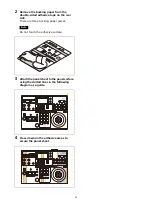42
To operate using IRIS, ISO/GAIN, and
SHUTTER buttons
Press the IRIS, ISO/GAIN, or SHUTTER button in
the menu control block to highlight the
corresponding value on the camera image and
turn the VALUE knob to adjust the value.
For details, see “Setting Specific Functions using
Shortcuts (ILME-FR7)” (page 60).
To operate using an ASSIGN button
assigned with ND filter or exposure
compensation function
Press an ASSIGN 4 to ASSIGN 6 button assigned
with ND FILTER or AE LEVEL in the menu control
block to highlight the corresponding value on
the camera image and turn the VALUE knob to
adjust the value.
For details, see “Setting Specific Functions using
Shortcuts (ILME-FR7)” (page 60).
You can also assign other functions. For details,
see “Assigning Functions to Assign Buttons”
(page 51) and refer to the Help Guide of the
camera.
Examples of adjustment functions that
can be assigned on the ILME-FR7
• ND Filter
• ND Filter Position
• Auto ND Filter
• Push Auto ND Filter
• Auto Iris
• Push Auto Iris
• Base ISO/Sensitivity
• AGC
• Push AGC
• Auto Shutter
• AE Level / Mode
• Spotlight
• Backlight
To operate the ND filter using the IRIS
knob
You can set the ND filter as the target of IRIS knob
operation in the lens control block. Set the ND
filter of the camera to variable mode beforehand
using the camera menu.
1
Press the RM MENU button, turning it on
(button is lit yellow).
The RM menu top menu appears.
2
Turn the SELECT knob to move the cursor
to CONFIG, and press the SELECT button.
The CONFIG menu appears.
3
Turn the SELECT knob to move the cursor
to SW ASSIGN, and press the SELECT
button.
The assign button setup menu appears.
4
Turn the SELECT knob to move the cursor
to IRIS KNOB.
5
Turn the VALUE knob to select ND&CLEAR
or ND FILTER, and press the VALUE knob.
When ND&CLEAR is selected, turning the
knob quickly in the direction to increase the
brightness beyond ND1/4 switches to CLEAR.
Turning the knob quickly in the direction to
decrease the brightness from CLEAR
switches to ND1/4.
When ND FILTER is selected, to switch
between CLEAR and ND On, press and hold
the ND FILTER button assigned to ASSIGN 4
to ASSIGN 6 for menu operation, or use ND
Filter Position on a camera assignable
button.
To return to iris operation, select IRIS in step
5
.
On cameras other than the ILME-FR7, iris
operation occurs regardless of this setting.
To select items used for automatic
exposure compensation
You can set automatic adjustment of the ND
filter, iris, ISO/gain, or shutter by pressing the AE
button in the lens control block to turn on
automatic exposure compensation (button is lit).
1
Press the RM MENU button, turning it on
(button is lit yellow).
The RM menu top menu appears.
2
Turn the SELECT knob to move the cursor
to CONFIG, and press the SELECT button.
The CONFIG menu appears.
3
Turn the SELECT knob to move the cursor
to RM SETUP, and press the SELECT button.
The RM setup menu appears.
4
Turn the SELECT knob to move the cursor
to AE CONFIG2.
5
Turn the VALUE knob to select a setting,
and press the VALUE knob.
The following abbreviations indicate the
supported options.
N: ND filter
I: Iris
G: ISO/gain
S: Shutter
Содержание RM-IP500
Страница 86: ...Sony Corporation ...