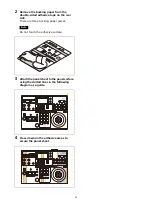17
Connecting remote controllers, cameras, and setup PC using LAN connection
Connection example
1
Connect the LAN connector of the units
and LAN connector of the cameras using
LAN cables.
You can connect up to 100 cameras and five
remote controllers on the same network.
2
To configure setting of the unit and
cameras using setup software, connect a
PC to the same network.
• Use shielded-type LAN cables to prevent
malfunction that may result from radiation
noise.
• Use a LAN cable (category 5 or higher).
• Connect the cameras, remote controllers,
and PC via switching hubs (10BASE-T or
100BASE-TX). Use on a network with
significant packet loss or delay may cause
a malfunction. Use a high-quality network.
• Do not mix 10BASE-T and 100BASE-TX in
the network.
RM-IP500
BRC-H900
BRBK-IP10
IP control
card
*3
RM-IP10
Switching
hub
BRC-X1000,
BRC-H800
Video switcher
*1
SRG-360SHE
Setup PC
Video monitor
Remote control signal: LAN cable (category 5 or higher)
Tally/contact signal: Connection cable
*2
Video signal: HDMI cable
Video signal: Connection cable with BNC connectors
Signal flow
*1 For an example connection with a video switcher, see “Connection with a video switcher” (page 26).
*2 Use a connection cable designed for the switcher being used. For the specifications of the GPI I/O connector
of the unit, see “Pin assignments” (page 83).
*3 To connect the BRC-H900 using a LAN connection, a BRBK-IP10 IP control card must be installed. In addition,
use an IP control card with firmware version 2.1 or later.
Содержание RM-IP500
Страница 86: ...Sony Corporation ...