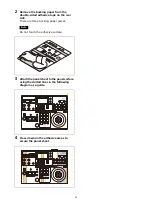35
• When set to ON AIR, on-air tally mode is
selected. The tally output of the camera
selected by the external device is displayed by
the corresponding tally input lamp of the unit.
Note that the target camera cannot be
switched in conjunction with the tally input, but
must be switched using the camera buttons on
the unit.
The tally lamp on the corresponding camera
can also be set to light up in response to the
tally input. For details, see “CAMERA LINK”
When the GPI I/O connector is used as a contact
output connector, the number of the target
camera is sent to the connected external device.
When CONFIG >GPI I/O >SETTING is set to
OUTPUT in the RM menu, the camera number of
the selected camera is output to the external
device.
You can also display the tally lamp on the camera
selected on the unit. For details, see “CAMERA
Operating a Camera
Pan and tilt control
1
Select the target camera to control.
For details about selection, see “Selecting a
2
Press the ACTIVE button, turning it on
(button is lit), on the joystick control block.
3
For an ILME-FR7 target camera, check that
the CAM GUI / P/T RST button is not lit.
If it is lit, press the press the button to turn it
off.
4
Operate the joystick to pan or tilt the
camera.
While checking the picture on the screen,
incline the joystick in the desired direction.
The panning/tilting speed changes
according to the angle at which you incline
the joystick.
Return the joystick to the center position to
stop pan/tilt operation.
To adjust the pan/tilt speed
You can adjust the pan/tilt speed, obtained
when you incline the joystick at the maximum
angle, and the change in speed in response to
the angle of inclination.
Turning the PAN-TILT SPEED knob clockwise
increases the speed, and turning
counterclockwise decreases the speed.
Tally input
change
Target camera
No tally input
The CAMERA 1 to CAMERA 10
buttons for all target cameras can
be selected.
Change from no
tally input to tally
input received
The camera corresponding to the
tally input number automatically
becomes the target camera. If
multiple numbers are input, the
camera with the lowest number
becomes the target camera.
Tally input
continues
If there is only one tally input
number, the target camera cannot
be changed. If there are multiple
tally input numbers, you can select
one of them to become the target
camera.
Change from
tally input to no
tally input
The current target camera does not
change.
2
4
Speed adjustment
Pan/tilt reset
Содержание RM-IP500
Страница 86: ...Sony Corporation ...