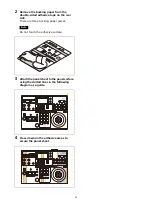18
• The IP address of the unit is set to
192.168.0.10, and the IP address of a
camera and BRBK-IP10 IP control card is set
to 192.168.0.100 by factory default. For an
ILME-FR7 target camera, the IP address is
automatically assigned using DHCP by
factory default.
• Connecting stackable switching hubs in up
to 2-tier configuration is recommended to
avoid network delay.
Notes
• Do not connect more than 100 cameras,
five remote controllers, and one setup PC
across all networks, even if controlling a
camera that is on a network of a different
segment via a router. If you connect more
devices than this, problems may occur,
such as control delays or cameras are
operated incorrectly due to IP address
duplication.
• If you perform the setup from multiple PCs,
the settings may not be made correctly.
Perform the setup from one PC.
• Set the setup PC so that only the network
that you use is enabled.
• Do not connect cameras and remote
controllers to a public network.
3
Connect the cameras and remote
controllers to AC outlets using AC adapters
and AC power cords.
Assigning cameras
Link the camera numbers, used for operating
cameras from the unit, with the cameras on the
network. This is called camera assignment.
A list of the assigned cameras is saved in the unit
as a camera table.
Camera numbers are sequential in each group,
and are selected using the GROUP buttons and
CAMERA number buttons of the camera
selection block.
Camera assignments are performed using AUTO
IP SETUP >SETUP IP or AUTO IP SETUP >ASSIGN
CAM in the RM menu.
Notes
• Only cameras that are on the same segment as
the remote controller can be assigned using
AUTO IP SETUP.
Use the setup software to assign cameras on
different segments.
• For an ILME-FR7, run AUTO IP SETUP within 20
minutes of starting the camera.
1
Check that the assigned camera is
connected to the network, and that the
camera power is turned on.
2
Press the RM MENU button, turning it on
(button is lit yellow).
The RM menu top menu appears.
3
Turn the SELECT knob to move the cursor
to AUTO IP SETUP.
4
Press the SELECT button.
The AUTO IP SETUP menu appears.
5
Turn the SELECT knob to select SETUP IP or
ASSIGN CAM, and press the SELECT button.
Select one of the following methods,
depending on the type of camera
assignment.
• For connections on a new network:
“Assignment using AUTO IP SETUP >SETUP
• For adding an assignment to an existing
network: “Assignment using AUTO IP
Assignment using AUTO IP SETUP >SETUP
IP
This method detects cameras on the
network, and automatically assigns the IP
address setting and camera number for
unregistered cameras.
Use this method when constructing a new
network.
With this method, you specify the range of IP
addresses assigned to cameras by entering
the start address in [FROM] and the end
address in [TO].
Set the range of IP addresses for assignment
so that they are in the same segment as the
remote controller.
3~
2
Содержание RM-IP500
Страница 86: ...Sony Corporation ...