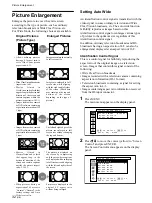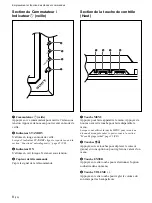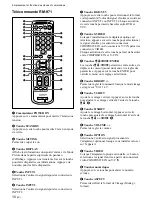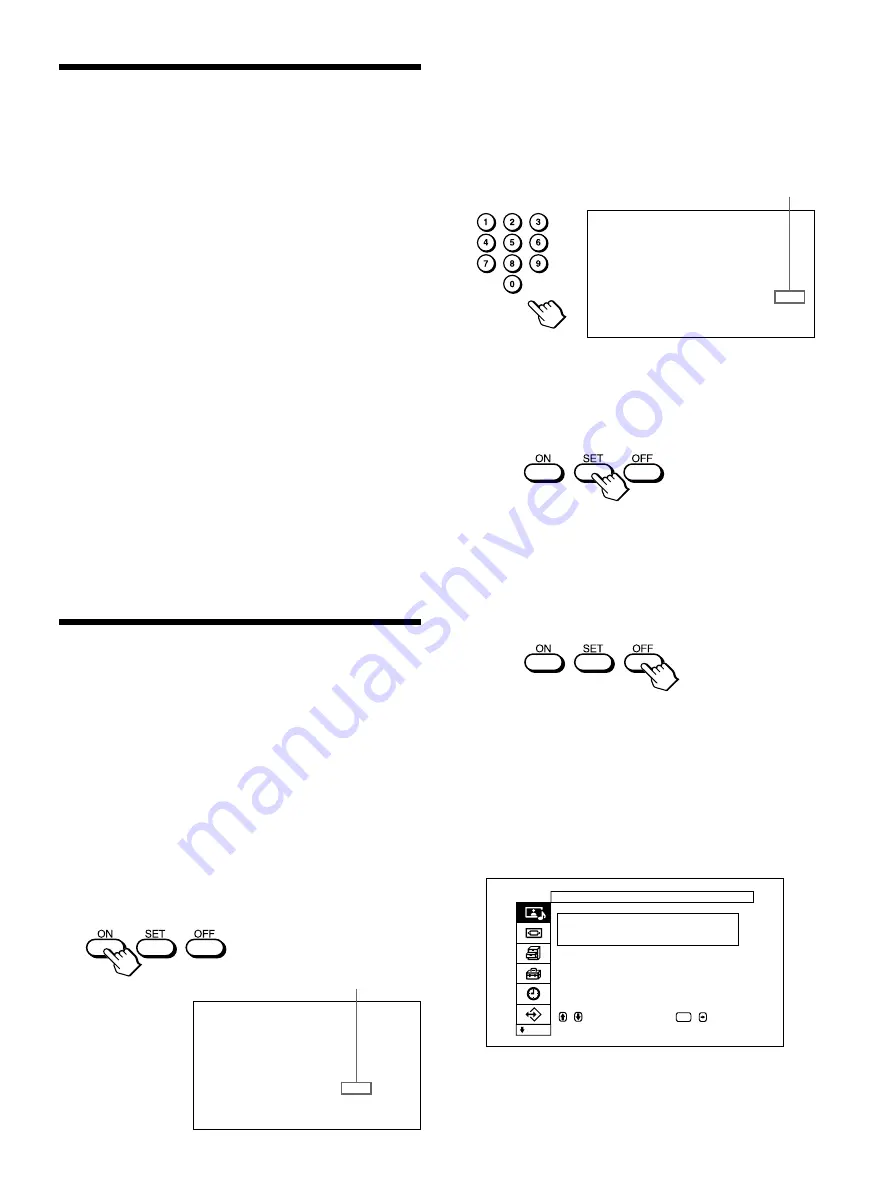
45
(GB)
2
Input the index number of the display you want to
operate using the 0 – 9 buttons on the Remote
Commander.
The input number appears right next to the index
number of each display.
I n d e x
N u m b e r . 1 1 7
1 1 7
3
Press ID MODE SET.
The characters on the selected display change to
green while the others change to red.
You can operate only the display specified.
4
After the necessary adjustment, press ID MODE
OFF.
The display returns to the normal mode.
To change the index number
You can change the index number if necessary.
When you change the number, use the buttons on the
control button section of the display unit.
1
Press MENU.
The main menu appears on the display panel.
,
t o
s e l e c t ,
,
t o
ENTER
P i c t u r e / S o u n d
C o n t r o l
P i c t u r e
M o d e
: S t a n d a r d
A d j u s t
P i c t u r e
A d j u s t
S o u n d
e n t e r
a d j .
m e n u
Self-diagnosis Function
The unit has a self-diagnosis function.
This function shows the display’s condition based on
the pattern shown by the flashing of the STANDBY
indicator. The flashing pattern informs you of the
display’s current condition.
If the STANDBY indicator flashes, check the number
of flashes and contact your authorized Sony dealer.
1
Check the flashing pattern of the STANDBY
indicator.
The indicator flashes (with an image showing on
the display) or flashes at intervals of three seconds
(with no image showing on the display).
Count the number of flashes if the indicator
flashes at intervals of three seconds. For example,
the indicator flashes twice, followed by a three
second pause, two more flashes and this pattern
repeats. In this case, the count for the number of
flashes is two.
2
Unplug the unit.
Inform your authorized Sony dealer of the number
of flashes.
Operating a Specific Display
With the Remote Commander
Using the supplied Remote Commander, you can
operate a specific display without affecting other
displays that are installed at the same time.
1
Press ID MODE ON on the Remote Commander.
Monitor index numbers appear in white characters
on all the displays. (Every display is allocated an
individual preset index number from 1 to 255.)
See “To change the index number” in the right-hand
column on the this page to change the index number.
I n d e x
N u m b e r . 1 1 7
. . .
Self-diagnosis Function / Operating a Specific Display With the Remote Commander
Index Number
Input number
Содержание PFM-32C1
Страница 53: ...53 JP ...
Страница 199: ......
Страница 297: ......
Страница 298: ...2 CS 警告 为避免引发意外的火灾或遭受雷击的危险 请勿将 本机置于雨点所及或者潮湿的地方 输出插座应安装于装置附近使用方便的地方 ...
Страница 311: ...15 CS 连接 使用电缆夹 可用附带的电缆夹 5 个 有效地捆扎扬声器电 缆 请按下图所示的方法安装电缆夹 1 2 后视图 取下去皮 纸遮盖物 请按图所示 的方法粘贴 电缆夹 ...
Страница 346: ......
Страница 347: ......
Страница 348: ...Sony Corporation Printed in Japan ...