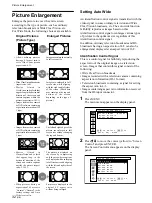32
(GB)
Picture Enlargement
Enlarges the picture to cover the entire screen
according to the type of picture, such as ordinary
television broadcasts or Wide Clear Vision, etc.
For Wide Mode, the following choices are available.
Original Pictures
Enlarged Pictures
(Picture Type)
Expd.
4/3
• Allows ordinary pictures
having a 4:3 aspect ratio to
set to Wide Zoom (screen
aspect ratio: 4:3).
Letter
bx
Hey! How ya doing?
Hey! How ya doing?
Hey! How ya doing?
Hey! How ya doing?
Hey! How ya doing?
• Wide Clear Vision Broadcasts
(aspect ratio: 16:9)
• Movies filmed in
VistaVision and so forth that
appear long in the horizontal
direction of the screen and
contain captions within the
picture (aspect ratio: 1.85:1)
• Images from a video camera
or DVD software containing
aspect ratio information (ID-
1 type)
Restore
• Images from a video camera
or DVD software containing
aspect ratio information (ID-
1 type)
Sub
title
Hey! How ya doing?
Hey! How ya doing?
• Movies filmed in
CinemaVision and so forth
that appear long in the
horizontal direction of the
screen and contain captions
outside the picture (aspect
ratio: 2.35:1)
4/3
• When pictures having an
aspect ratio of 4:3 are set to
“Normal” (“Normal” is the
factory setting) and Auto
Wide is set to On.
Setting Auto Wide
An identification control signal is transmitted with the
video signal in some ordinary television and Wide
Clear Vision broadcasts, etc. The auto wide function
faithfully reproduces images based on this
identification control signal or enlarges various types
of pictures to the optimum size regardless of this
identification control signal.
In addition, ordinary television broadcasts and BS
broadcasts having an aspect ratio of 4:3 can also be
enlarged and displayed at an aspect ratio of 16:9.
Identification Control Signal
This is a control signal for faithfully reproducing the
aspect ratio of the original image on a television
screen. Images that contain this signal consist of the
following:
• Wide Clear Vision broadcasts
• Images recorded with a television camera containing
aspect ratio information (ID-1 format).
• Television broadcasts containing a signal for setting
the aspect ratio to 4:3.
• Images containing aspect ratio information received
from the D4 input connector.
1
Press MENU.
The main menu appears on the display panel.
,
t o
s e l e c t ,
,
t o
ENTER
P i c t u r e / S o u n d
C o n t r o l
P i c t u r e
M o d e
: S t a n d a r d
A d j u s t
P i c t u r e
A d j u s t
S o u n d
e n t e r
a d j .
m e n u
2
Press
M
/
m
to move the cursor (yellow) to “Screen
Control” and press ENTER.
The Screen Control menu appears on the display
panel.
S c r e e n
C o n t r o l
W i d e
S e t u p
W i d e
M o d e
:
4 / 3
S c r e e n
Z o o m
:
S c r e e n
S i z e
S c r e e n
S h i f t
A d j u s t
P i x e l
R e s e t
e n t e r
s e t
m e n u
,
t o
s e l e c t ,
,
t o
ENTER
Picture Enlargement
Images are enlarged naturally
to full screen size
Images are enlarged to full
screen size while aligning
with the right and left sides
of the screen. (Black bars
may remain on the top and
bottom of the screen
depending on the type of
picture.)
The left and right edges of the
picture are enlarged to full
screen size without changing
the top and bottom.
The picture is displayed on
the screen by compressing
only the area where captions
are displayed while enlarging
to full screen size and aligning
with the left and right sides of
the screen.
Pictures are displayed in the
original 4:3 aspect ratio
without being enlarged
Содержание PFM-32C1
Страница 53: ...53 JP ...
Страница 199: ......
Страница 297: ......
Страница 298: ...2 CS 警告 为避免引发意外的火灾或遭受雷击的危险 请勿将 本机置于雨点所及或者潮湿的地方 输出插座应安装于装置附近使用方便的地方 ...
Страница 311: ...15 CS 连接 使用电缆夹 可用附带的电缆夹 5 个 有效地捆扎扬声器电 缆 请按下图所示的方法安装电缆夹 1 2 后视图 取下去皮 纸遮盖物 请按图所示 的方法粘贴 电缆夹 ...
Страница 346: ......
Страница 347: ......
Страница 348: ...Sony Corporation Printed in Japan ...