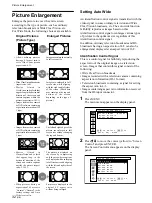35
(GB)
Adjusting manually
(1) Select “Dot Phase” or “Total H Pixel” with
M
/
m
and press ENTER.
The following menu appears on the display
panel. (The illustration below is for selecting
Dot Phase.)
D o t
P h a s e
3 1
(2) Adjust the dot phase or the total number of
horizontal pixels with
M
/
m
and press ENTER.
To restore Adjust Pixel menu items to their
original settings
In the Adjust Pixel menu, press
M
/
m
to move the
cursor (yellow) to “Reset” and press ENTER. Then
select “OK” with
M
/
m
and press ENTER.
Restoring the Screen Control Menu
Adjustment Values
1
In the Screen Control menu, press
M
/
m
to move
the cursor (yellow) to “Reset” and press ENTER.
The following menu appears on the display panel.
S c r e e n
C o n t r o l
W i d e
S e t u p
W i d e
M o d e
:
4 / 3
S c r e e n
Z o o m
:
S c r e e n
S i z e
S c r e e n
S h i f t
A d j u s t
P i x e l
R e s e t
,
t o
s e l e c t ,
p r e s s
t o
r e t u r n
ENTER
C a n c e l
O K
2
Press
M
/
m
to move the cursor (yellow) to “OK”
and press ENTER.
The Screen Control menu items are restored.
To cancel the reset function
Press MENU before pressing ENTER. Alternatively,
select “Cancel” with
M
/
m
and then press ENTER.
Resizing and Positioning the Picture
Adjusting the Pixels
If there is too much noise on the edges of the
characters or the vertical lines, you can adjust the dot
phase and the total number of horizontal pixels.
Note
This item depends on the computer signal being used.
1
In the Screen Control menu, press
M
/
m
to move
the cursor (yellow) to “Adjust Pixel” and press
ENTER.
The following menu appears on the display panel.
S c r e e n
C o n t r o l
A d j u s t
P i x e l
A u t o
A d j u s t
D o t
P h a s e
T o t a l
H
P i x e l
:
1 3 4 4
R e s e t
s e t
,
t o
s e l e c t ,
,
t o
ENTER
2
You can adjust the dot phase and the total number
of horizontal pixels automatically or manually.
Adjusting automatically
(1) Select “Auto Adjust” with
M
/
m
and press
ENTER.
The following menu appears on the display
panel.
S c r e e n
C o n t r o l
A d j u s t
P i x e l
A u t o
A d j u s t
D o t
P h a s e
T o t a l
H
P i x e l
:
1 3 4 4
R e s e t
,
t o
s e l e c t ,
p r e s s
t o
r e t u r n
ENTER
C a n c e l
O K
(2) Select “OK” with
M
/
m
and press ENTER.
The dot phase and the total number of
horizontal pixels are adjusted automatically.
Note
Automatic adjustment of the dot phase may not
always give satisfactory results. In that case, adjust it
manually.
Содержание PFM-32C1
Страница 53: ...53 JP ...
Страница 199: ......
Страница 297: ......
Страница 298: ...2 CS 警告 为避免引发意外的火灾或遭受雷击的危险 请勿将 本机置于雨点所及或者潮湿的地方 输出插座应安装于装置附近使用方便的地方 ...
Страница 311: ...15 CS 连接 使用电缆夹 可用附带的电缆夹 5 个 有效地捆扎扬声器电 缆 请按下图所示的方法安装电缆夹 1 2 后视图 取下去皮 纸遮盖物 请按图所示 的方法粘贴 电缆夹 ...
Страница 346: ......
Страница 347: ......
Страница 348: ...Sony Corporation Printed in Japan ...