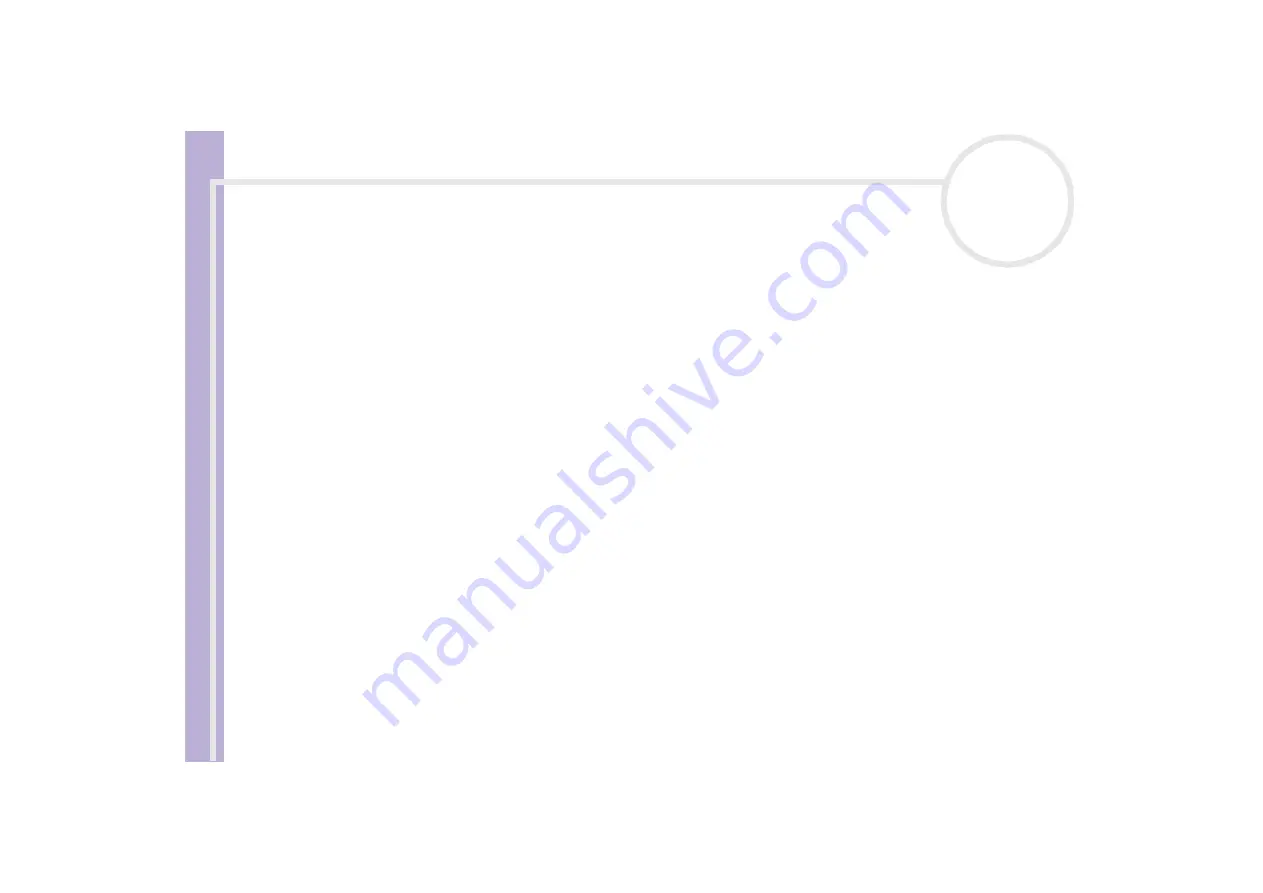
Software Guide
Customising your computer
99
3
Select the tab for the item you want to change.
4
Once finished, click
OK
.
The item has been changed.
✍
For more information about each option, click Help on the
Sony Notebook Setup
screen to display the help file.
If you open
Sony Notebook Setup
as a limited user, then only the
About This Computer
tab will be visible.
Managing power with PowerPanel
The
PowerPanel
utility controls the power management of your notebook and provides key information
about system activity and battery life. The automatic power management selects the most advantageous
profiles, or lets you customise the profiles you choose, according to your own needs, with the goal of
extended battery life.
PowerPanel
has the following features:
❑
Automatic Profile Selection (APS) based on the currently active application;
❑
Ability to select specific Power Profiles manually from the menu;
❑
Ability to edit and create new profiles;
❑
Ability to display detailed battery information;
❑
It works in harmony with your Windows settings.
❑
Support for Windows XP Theme;
❑
ToolTips to signal Power Profile changes;
❑
Ability to select limited Power Profiles directly from the Power Profile page;
❑
Ability to prevent specific users from modifying profiles






























