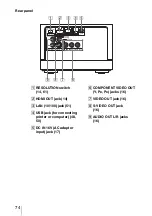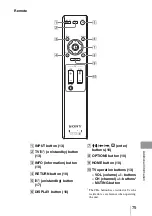64
B
Additional Information
Troubleshooting
This section provides information
related to the most common problems
encountered by users of this product,
and their solutions. Check the points
listed here before contacting your
Sony dealer or local authorized Sony
service facility. Refer also to the
operating instructions of your
computer.
POWER
The power does not turn on.
c
Check that the AC adaptor or AC power
cord is connected securely.
TV
Images do not appear on your TV.
c
Check that all connecting cords are
connected securely.
c
Check whether the connecting cords are
damaged.
c
Switch the input selector on your TV (such
as to “VIDEO”).
c
Check the TV settings and the video
connection (page 14).
c
Check the RESOLUTION switch on the
rear. Slide the switch according to your
TV’s resolution (page 14).
c
Check the connection and the setting
according to the connected jack as follows.
- When connected HDMI OUT jack
• Check the connection.
• Check that [Video Resolution] is set to
[Prioritize HDMI] in [Video Setup]
(page 61).
- When connected COMPONENT
VIDEO OUT jacks
• Disconnect the HDMI cord, if connected.
• Slide the RESOLUTION switch
according to your TV’s resolution.
- When connected VIDEO OUT/
S-VIDEO OUT jacks
• Slide the RESOLUTION switch to 480i
• Check the connection of the audio/video
cord.
• If the HDMI cord is also connected, the
HDMI connection may have priority. In
this case, disconnect the cord after
switching the RESOLUTION switch to
480i.
The photo does not fill the screen.
c
Set the image size to fit the aspect ratio of
your TV (page 67).
HDMI Control function does not
work.
c
Check the HDMI connection.
c
Check [HDMI Control] of [Unit Settings] is
set to [On] (page 60).
c
Check whether the connected TV is
compatible with HDMI Control function.
c
Check the HDMI Control setting on the
connected TV. Refer to the instructions of
your TV.
Images
Imported photos are sorted by
shooting date automatically.
c
Import manually (page 24).
The “?” icon appears on the
thumbnail list.
c
Files other than images or unplayable
images are displayed as a “?” icon on the
thumbnail screen.
The unit may not play photos edited on
other units.
The photo cannot be displayed.
c
The unit plays JPEG image files that
conform to the DCF* image file format.
*
“Design rule for Camera File system”: Image
standards for digital cameras regulated by JEITA
(Japan Electronics and Information Technology
Industries Association).
c
Some functions may not work correctly for
JPEG images that do not conform to DCF
format (image files edited with a computer,
etc.).